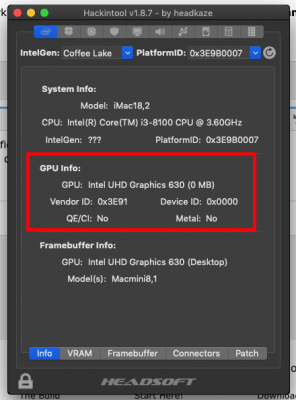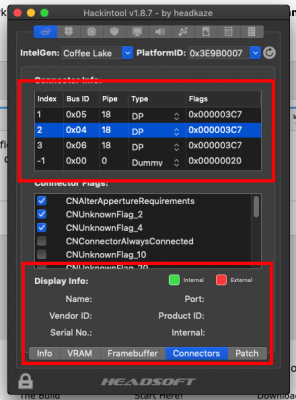- Joined
- Jan 24, 2019
- Messages
- 7
- Motherboard
- Gigabyte B360M D3H
- CPU
- Core i3-8100
- Graphics
- GTX 1050
- Mobile Phone
Can someone help me to figure out the correct buffer?
Im using gigabyte b360m d3h core i3 8100
I was not able to get the port on the connectors page. I understand that I should use display port. But I'm using HDMI adapter just to connect my monitor with vga cable only.
Please help me.
Im using gigabyte b360m d3h core i3 8100
I was not able to get the port on the connectors page. I understand that I should use display port. But I'm using HDMI adapter just to connect my monitor with vga cable only.
Please help me.