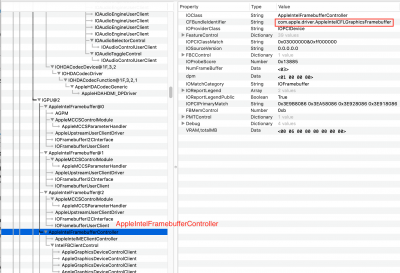- Joined
- Jul 23, 2012
- Messages
- 536
- Motherboard
- Asus Prime X570 Pro
- CPU
- Ryzen 9 3900X
- Graphics
- RX 590
- Mac
- Mobile Phone
It sounds like all I should be needing is to add the following into config.plist:
In order to boost the RAM Allocation to 64MB and the Framebuffer Memory Size to 48MB.
I already tried that in the past without success, but other settings were different back then.
Is the kextstopatch section of config.plist the appropriate place for this code?
Tx
-a-
Code:
<dict>
<key>Name</key>
<string>AppleIntelFramebufferAzul</string>
<key>Find</key>
<data>AwAiDQADAwMAAAACAAAwAQ==</data>
<key>Replace</key>
<data>AwAiDQADAwMAAAAEAAAAAw==</data>
<key>Comment</key>
<string>framebuffer4K</string>
</dict>In order to boost the RAM Allocation to 64MB and the Framebuffer Memory Size to 48MB.
I already tried that in the past without success, but other settings were different back then.
Is the kextstopatch section of config.plist the appropriate place for this code?
Tx
-a-
Last edited: