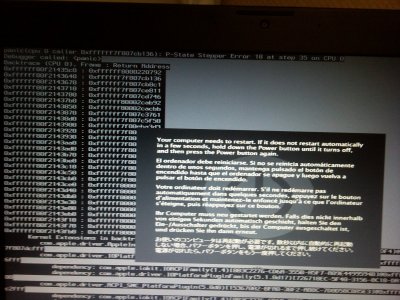- Joined
- Apr 3, 2012
- Messages
- 147
- Motherboard
- gigabyte x299x designare 10g
- CPU
- i9-7940X
- Graphics
- 5700 XT
- Mac
- Mobile Phone
mkingz said:thanks for the quick reply - i appreciate it
yes I have the i5 model coming
I think you are right about the caddy .. it looks like the best solution cus I can foresee issues on the same drive
as for starting at 10.7 & taking it through the updates afterwards - that makes sense aswell but how do I actually buy the earlier version ? i'm not even running os x yet
Your welcome, well you got 3 option
(1.) The OS X thumb drive - $69.00
(2.) The OS X Lion Download - $29.99
(3.) Can't be discussed on this forum