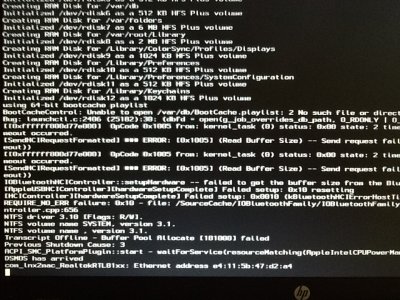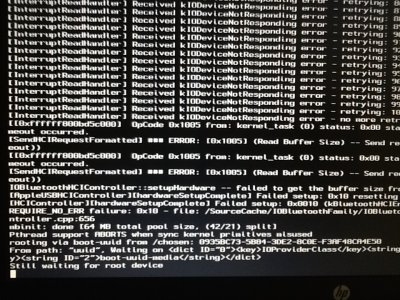Hi, guys.
I try to install lion on my new probook 4730s. But unfortunately I've stopped at the very beginning.
My notebook hp probook 4730s (from AIDA64):
- CPU: Core i5-2450M, 2600 MHz (Sandy Bridge-MB)[/*:m:2ahovyb2]
- MB: Intel Cougar Point HM65, Intel Sandy Bridge[/*:m:2ahovyb2]
- Bios: 68SRR Ver. 23 (it was updated myself)[/*:m:2ahovyb2]
- Embeded Graphic: Intel HD Graphics 3000[/*:m:2ahovyb2]
- Discret Graphic: AMD Radeon HD 6490M[/*:m:2ahovyb2]
- Monitor: LG Philips LP173WD1-TLD3 [17.3" LCD][/*:m:2ahovyb2]
- Sound: IDT 92HD87B1/3 (HDA)[/*:m:2ahovyb2]
- Keyboard: Standard PS/2[/*:m:2ahovyb2]
- TouchPad: Synaptics PS/2[/*:m:2ahovyb2]
- WiFi: Atheron AR9285 802.11b/g/n WiFi Adapter[/*:m:2ahovyb2]
- Ethernet: Realtek PCIe GBE Family Controller[/*:m:2ahovyb2]
- Bluetooth: Atheron AR3011 Bluetooth 3.0 + HS Adapter[/*:m:2ahovyb2]
- RAM:4Gb[/*:m:2ahovyb2]
First of all I updated bios to the last Ver. 23 using preinstalled OEM Windows 7.
I reset bios settings to default and disable discrete graphic card.
I bought mac os 10.7.4 using VirtualBox lion and created flash by UniBeast 1.3 using hackintosh lion where nothing works on my old probook 4720s.
Then I try to boot using this flash on new 4730s but get black screen instead of installation window. I get black screen, then gray screen with apple logo and loader, then blue blink, and then I get black screen again forever.
When I use -v I see loading process but then I see blue blink and black screen again.
1073-v.JPG
When I se -v -x I get "still waiting root device" repeating...
1073-v-x.JPG
Also I've tried combinations with GraphicsEnabler=No (whether it makes sense with disabled discret graphic or no).
Then I realise that 10.7.4 may be is not supprted by UniBeast yet, so I downloaded retail image of 10.7.3 and created flash by UniBeast again. But I still get the same problems as with 10.7.4.
I've really googled a lot in the all internet and in the tonymacx86.com particulary but didn't find any solution.
Does anybody know what can I try to pass this?
Hope you can help me by giving some advice in which direction sholud I move to find a solution.
UPD. Installation is runnig succesfully on my old 4720s with GraphicsEnabler=No but not on 4730s width disabled/enabled discrete graphics with/without GraphicsEnabler=No. So it seems that flash is ok, so the problem is in 4730s.
SOLVED
Thanks to BigDonkey this problem was solved. This works for me:
2. Delete AppleIntelSNBGraphicsFB.kext from /System/Library/Extensions folder on USB drive. This choice will make installer to start in low resolution like 1024x768
Thank you!