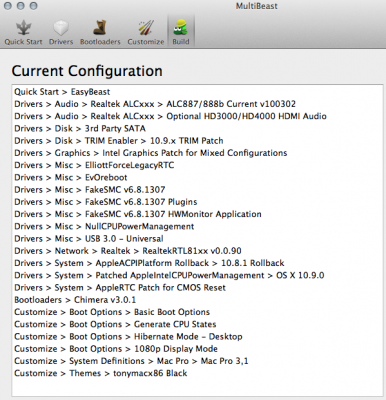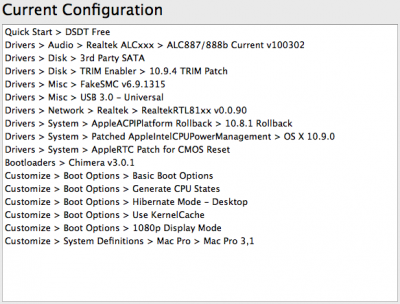- Joined
- Aug 10, 2013
- Messages
- 10
- Mac
- Classic Mac
- Mobile Phone
Did you update from 10.9.2? What multibeast options did you install?
Yes, I upgraded from 10.9.2. I think I did select Fakesmc. Probably I will try to disable that and see if machine working normally and then upgrade again.
What option do you have?
Here is my chameleon boot plist.
cat /Extra/org.chameleon.Boot.plist
<?xml version="1.0" encoding="UTF-8"?>
<!DOCTYPE plist PUBLIC "-//Apple//DTD PLIST 1.0//EN" "http://www.apple.com/DTDs/PropertyList-1.0.dtd">
<plist version="1.0">
<dict>
<key>EthernetBuiltIn</key>
<string>Yes</string>
<key>GenerateCStates</key>
<string>Yes</string>
<key>GeneratePStates</key>
<string>Yes</string>
<key>Graphics Mode</key>
<string>"1920x1080x32"</string>
<key>IGPEnabler</key>
<string>Yes</string>
<key>Kernel</key>
<string>mach_kernel</string>
<key>Kernel Flags</key>
<string>-v PCIRootUID=1</string>
<key>Legacy Logo</key>
<string>Yes</string>
<key>SystemType</key>
<string>1</string>
<key>Theme</key>
<string>Choose_Your_OS</string>
<key>Timeout</key>
<string>2</string>
<key>UseKernelCache</key>
<string>Yes</string>
</dict>
</plist>
Thanks,
mddosx