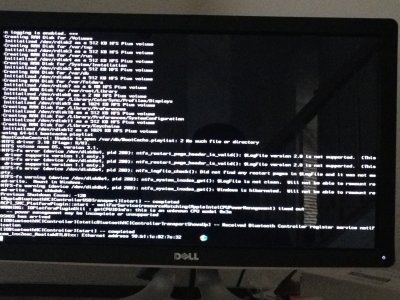You are using an out of date browser. It may not display this or other websites correctly.
You should upgrade or use an alternative browser.
You should upgrade or use an alternative browser.
Guide: Dell XPS 8500
- Thread starter leonowski
- Start date
- Status
- Not open for further replies.
- Joined
- Dec 14, 2012
- Messages
- 18
- Motherboard
- windows 8
- CPU
- intel
- Graphics
- intel
- Mac
- Classic Mac
- Mobile Phone
i was able to finally get 10.8.2 loaded on my dell xps 8500 the problem i am now having is i cannot get audio to work and i have to boot in safe mode.
i have tried realtek alc8xx current and universal voodhda 0.2.2
any help would be appreciated.
i am not a mac guy just trying to be.
if you can help please detail.3rd Generation Intel Core i7-3770 3.40GHz
10/100/1000 Gigabit Ethernet LAN
Dell Wireless 1703 802.11b/g/n, Bluetooth v4.0 +LE
1GB AMD Radeon HD 7570 Graphics not using ordered nvidia referenced in previous thread
460W Power Supply
Internal High-Definition 7.1 Performance Audio with WAVES MAXX Audio
i have tried realtek alc8xx current and universal voodhda 0.2.2
any help would be appreciated.
i am not a mac guy just trying to be.
if you can help please detail.3rd Generation Intel Core i7-3770 3.40GHz
10/100/1000 Gigabit Ethernet LAN
Dell Wireless 1703 802.11b/g/n, Bluetooth v4.0 +LE
1GB AMD Radeon HD 7570 Graphics not using ordered nvidia referenced in previous thread
460W Power Supply
Internal High-Definition 7.1 Performance Audio with WAVES MAXX Audio
- Joined
- May 17, 2012
- Messages
- 228
- Motherboard
- Gigabyte GA-P67A-D3-B3
- CPU
- Intel Core i5-2500K
- Graphics
- Sapphire Radeon HD 6850
- Mac
- Classic Mac
- Mobile Phone
There's a damned good deal going on for the XPS 8500 on Dell's website right now. Any takers? http://slickdeals.net/permadeal/87926
- Joined
- Jul 3, 2011
- Messages
- 3
- Motherboard
- 8500
- CPU
- i7
- Graphics
- hd4000
- Mac
- Classic Mac
- Mobile Phone
- Joined
- Feb 1, 2013
- Messages
- 1
- Motherboard
- Dell XPS 8500
- CPU
- Intel Core i7
- Graphics
- ATI 7570
- Mac
- Classic Mac
- Mobile Phone
You ask if there is anything which will keep you from installing and booting Mountain Lion on your Dell XPS 8500. I've just spent the past week trying to install ML on my XPS 8500 (Ivy Bridge). Finally got to the Install screen, finished that part, then couldn't finish until after my bro made a UniBeast stick. I was able to install ML, and reboot, as long as the Unibeast stick was in the USB port. After removing my Windows drive, along with my ATI HD 7770 card, I was able to finish the installation. After a successful Multibeast install, I am now unable to boot to OSX. A few thoughts: 1) The stock ATI card is fairly useless. Try using an HDMI cable for the video. [HD 7xxx cards usually have at least 1xDVI-D, 1xVGA, 1xHDMI]. Other than that, nVidia cards work MUCH better for OS X anyway. They work in Hackintoshes OOB, usually. 2) Also, the Motherboard must NOT be set to use UEFI. Use "Legacy". BEFORE hitting <Enter> 3) I still have no access to Sound or Wireless. It WILL boot in Safe Mode: "-x" [remove quote-marks when entering]. To access commandline options, just start entering the options BEFORE hitting "Enter/Return" to boot from the Mac drive. Select it, but DON'T hit "Enter/Return" until AFTER the boot options are entered. Until you've got a successful Multibeast, remove the USB stick in the USB port, to make sure the bootloader was installed to the HD. --- OldCelticHippy
- Joined
- Mar 7, 2013
- Messages
- 4
- Motherboard
- Dell XPS8500
- CPU
- i7
- Graphics
- Radeon 7500
- Mac
- Classic Mac
- Mobile Phone
Hi guys,
I'm trying to install Snow Leopard on it, and when I try GraphicsEnabler=No, it gets stuck at Apple Logo, and if I do GraphicsEnabler=No -v, the screen goes black and nothing happens.
Any idea how to get it working? Must I wait a bit longer when i come across the Apple Logo?
Thanks
I'm trying to install Snow Leopard on it, and when I try GraphicsEnabler=No, it gets stuck at Apple Logo, and if I do GraphicsEnabler=No -v, the screen goes black and nothing happens.
Any idea how to get it working? Must I wait a bit longer when i come across the Apple Logo?
Thanks
- Joined
- Jul 24, 2011
- Messages
- 1
- Motherboard
- Dell xPs 8500
- CPU
- Intel Core i7 3770 3.4GHZ
- Graphics
- Ati 7570 & Intel Graphics 4000
- Mac
- Classic Mac
- Mobile Phone
my xps 8500
with ati 7570
you said
( ATI Radeon 7770 (doesn't work, but I can leave it in my system and not worry about it. I keep it in my system to boot into Windows for games) )
but i cant run Intel HD Graphics 4000 without remove the graphics card
how you can leave your ati 7770 and run Intel HD Graphics 4000
i want my ati 7570 for windows gaming but the Intel HD Graphics 4000 does not working without remove the ati 7570
HELP
Sorry for my bad English
with ati 7570
you said
( ATI Radeon 7770 (doesn't work, but I can leave it in my system and not worry about it. I keep it in my system to boot into Windows for games) )
but i cant run Intel HD Graphics 4000 without remove the graphics card
how you can leave your ati 7770 and run Intel HD Graphics 4000
i want my ati 7570 for windows gaming but the Intel HD Graphics 4000 does not working without remove the ati 7570
HELP
Sorry for my bad English
- Joined
- Mar 12, 2013
- Messages
- 6
- Motherboard
- XPS 8500
- CPU
- Core i7 3770
- Graphics
- GeForece GT 640
- Mac
- Classic Mac
- Mobile Phone
Hello,
I am having trouble booting my machine from USB or DVD. I got my XPS 8500 with a GT 640 yesterday and just "successfully" made a Lion Unibeast USB (ML wasn't working and I plan to upgrade to ML via the app store on the Dell when it's running Lion), it took 20 minutes to create on my late 2007 MacBook. I set USB storage as boot priority in the BIOS Setup menu, and I inserted my new Lion Unibeast USB in a top USB port, pressed F12 at startup, and all I see is this:
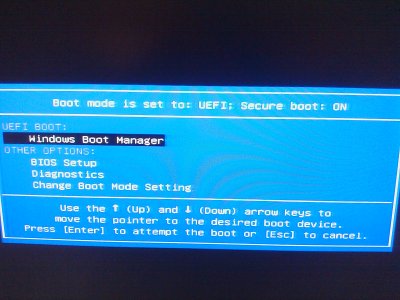
No option to boot from USB, no option to boot from DVD Drive (I tried an OSX Install disk to see if that would work).
What do I do?
UPDATE:
I got it to show the other boot options by turning secure mode off.
I am having trouble booting my machine from USB or DVD. I got my XPS 8500 with a GT 640 yesterday and just "successfully" made a Lion Unibeast USB (ML wasn't working and I plan to upgrade to ML via the app store on the Dell when it's running Lion), it took 20 minutes to create on my late 2007 MacBook. I set USB storage as boot priority in the BIOS Setup menu, and I inserted my new Lion Unibeast USB in a top USB port, pressed F12 at startup, and all I see is this:
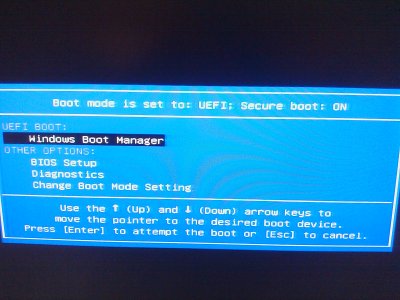
No option to boot from USB, no option to boot from DVD Drive (I tried an OSX Install disk to see if that would work).
What do I do?
UPDATE:
I got it to show the other boot options by turning secure mode off.
- Joined
- Mar 19, 2013
- Messages
- 1
- Motherboard
- XPS 8500 H77
- CPU
- Core i7-3770
- Graphics
- Intel Graphics 4000
- Mac
- Mobile Phone
I'm curious to know also. I just bought an XPS 8500 recently and was happy to hear 10.8.3 supports 7xxx GPU's... I've been lurking for a while and eager to try out hackintosh on this guy.
- Status
- Not open for further replies.
Copyright © 2010 - 2024 tonymacx86 LLC