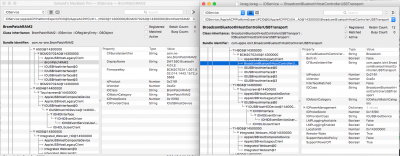Thanks much!
I checked your guide and removed HS09, USR1, USR2, SS03 - SS06.
I'm not sure if that's what you were referring to by my USB configuration being wrong, but that seems to have fixed all my sleep issues while still having a functional Bluetooth.
Final USB configuration:
- HS01 -> Right HS USB
- HS02 -> Left HS USB
- HS03 -> Bluetooth
- HS04 -> Touchscreen
- HS05 -> Webcam
- SS01 -> Right SS USB
- SS02 -> Left SS USB
EDIT:
Or not... I spoke too soon, lol. It just happened again *sigh*.
On the bright side, it doesn't happen nearly as often as before though. In fact, I've only seen it twice as of this posting.
I'm trying to isolate what triggers it.
Interestingly, I took a snapshot of HS03 when it doesn't work and here's the difference I noticed.
ioreg screenshot on the left is when it stops working, while ioreg screenshot on the right is when it is still in working state.
UPDATE:
After a lot of extensive testing, I can finally replicate the issue consistently. It turns out it's not even any bluetooth problems.
It seems like it's connected to my use of USB-C-PD charging.
Immediately after plugging/unplugging the USB-C cable at least once, the bluetooth module will no longer wake up after sleeping. Strangely though, if I leave the USB-C cable plugged in, the bluetooth will wake up just fine.
That being said, I'm actually not entirely sure if it's the USB-C charging or just normal charging since I don't have my normal power adapter on me currently. I will have to do another round of testing when I have my normal power adapter on me.
Anyway, disabling the bluetooth module in the BIOS still works flawlessly though, so I guess I can just live without bluetooth till I figure this whole thing out.
Thanks again!!!