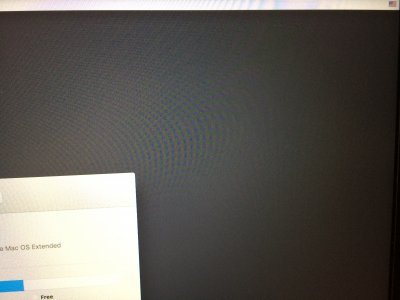- Joined
- Nov 27, 2016
- Messages
- 1
- Motherboard
- Intel Skylake-U Premium PCH
- CPU
- Intel Core i5-6200U
- Graphics
- Intel HD Graphics 520
I can't seem to install the 10.12.3 update.
First, I downloaded the combo update file from Apple's website and running it. It asked me to restart my machine. I did and nothing happened. Still showed mac OS version 10.12.1.
Then I tried doing the update from App Store. It asked me to reboot and Clover rebooted into the Recovery HD. Still no sign of installation. I rebooted back to the regular boot disk. OS version still shows 10.12.1.
Any clue?
First, I downloaded the combo update file from Apple's website and running it. It asked me to restart my machine. I did and nothing happened. Still showed mac OS version 10.12.1.
Then I tried doing the update from App Store. It asked me to reboot and Clover rebooted into the Recovery HD. Still no sign of installation. I rebooted back to the regular boot disk. OS version still shows 10.12.1.
Any clue?