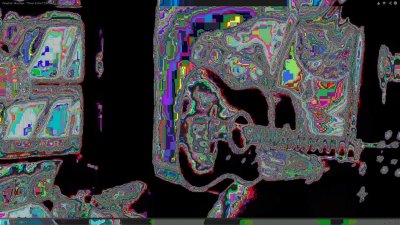- Joined
- Oct 22, 2013
- Messages
- 52
- Mac
- Classic Mac
- Mobile Phone
[GUIDE] Dell XPS 13 9333
here is the result:
Tomorrow i will get a new mainboard cause the coil whining bug. Maybe there is something defect. Before i've runnung osx i got a bad partition table on linux too.
here is the result:
SMART Attributes Data Structure revision number: 1Vendor Specific SMART Attributes with Thresholds:
ID# ATTRIBUTE_NAME FLAG VALUE WORST THRESH TYPE UPDATED WHEN_FAILED RAW_VALUE
5 Reallocated_Sector_Ct 0x0003 000 000 010 Pre-fail Always FAILING_NOW 0
12 Power_Cycle_Count 0x0003 100 100 000 Pre-fail Always - 5626
175 Program_Fail_Count_Chip 0x0003 000 000 010 Pre-fail Always FAILING_NOW 0
176 Erase_Fail_Count_Chip 0x0003 000 000 010 Pre-fail Always FAILING_NOW 0
177 Wear_Leveling_Count 0x0003 000 000 090 Pre-fail Always FAILING_NOW 23775
178 Used_Rsvd_Blk_Cnt_Chip 0x0003 000 000 010 Pre-fail Always FAILING_NOW 0
179 Used_Rsvd_Blk_Cnt_Tot 0x0003 000 000 010 Pre-fail Always FAILING_NOW 0
180 Unused_Rsvd_Blk_Cnt_Tot 0x0033 100 100 010 Pre-fail Always - 1376
181 Program_Fail_Cnt_Total 0x0003 000 000 010 Pre-fail Always FAILING_NOW 0
182 Erase_Fail_Count_Total 0x0003 000 000 010 Pre-fail Always FAILING_NOW 0
187 Reported_Uncorrect 0x0003 100 100 000 Pre-fail Always - 0
195 Hardware_ECC_Recovered 0x0003 100 100 000 Pre-fail Always - 0
241 Total_LBAs_Written 0x0003 100 100 000 Pre-fail Always - 58384
242 Total_LBAs_Read 0x0003 100 100 000 Pre-fail Always - 51643
SMART Error Log Version: 0
No Errors Logged
SMART Self-test log structure revision number 1
Num Test_Description Status Remaining LifeTime(hours) LBA_of_first_error
# 1 Offline Interrupted (host reset) 10% 41216 -
# 2 Short offline Completed without error 00% 2048 -
# 3 Short offline Completed without error 00% 2048 -
# 4 Short offline Completed without error 00% 768 -
# 5 Short offline Completed without error 00% 768 -
Selective Self-tests/Logging not supported
Tomorrow i will get a new mainboard cause the coil whining bug. Maybe there is something defect. Before i've runnung osx i got a bad partition table on linux too.