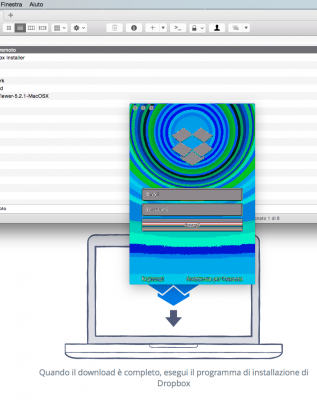You are using an out of date browser. It may not display this or other websites correctly.
You should upgrade or use an alternative browser.
You should upgrade or use an alternative browser.
[Guide] Dell XPS 13 9333 using Clover
- Thread starter vbo
- Start date
- Status
- Not open for further replies.
RehabMan
Moderator
- Joined
- May 2, 2012
- Messages
- 181,058
- Motherboard
- Intel DH67BL
- CPU
- i7-2600K
- Graphics
- HD 3000
- Mac
- Mobile Phone
[GUIDE] Dell XPS 13 9333
Please provide complete details in your profile/signature
(Profile/Settings link in upper right corner of this site)
System: manufacturer/model + bootloader(Clover/Chameleon/Chimera)
CPU: detailed CPU model + motherboard chipset
Graphics: all graphics devices + laptop internal screen resolution
For example, typical Ivy laptop:
System: HP ProBook 4540s (Clover)
CPU: i5-3320m/HM76
Graphics: HD4000, 1366x768
Use CPU-Z on Windows to find CPU (Core iX-xxx) and motherboard chipset (HMxx), and graphics capabilities. For a laptop, these details are important and affect critical installation procedures.
i've noticed some big artifact on dropbox app with id 0xa260006, i attach a screenshoot
Please provide complete details in your profile/signature
(Profile/Settings link in upper right corner of this site)
System: manufacturer/model + bootloader(Clover/Chameleon/Chimera)
CPU: detailed CPU model + motherboard chipset
Graphics: all graphics devices + laptop internal screen resolution
For example, typical Ivy laptop:
System: HP ProBook 4540s (Clover)
CPU: i5-3320m/HM76
Graphics: HD4000, 1366x768
Use CPU-Z on Windows to find CPU (Core iX-xxx) and motherboard chipset (HMxx), and graphics capabilities. For a laptop, these details are important and affect critical installation procedures.
- Joined
- Apr 16, 2012
- Messages
- 36
- Mac
- Classic Mac
- Mobile Phone
[GUIDE] Dell XPS 13 9333
done!
Please provide complete details in your profile/signature
(Profile/Settings link in upper right corner of this site)
System: manufacturer/model + bootloader(Clover/Chameleon/Chimera)
CPU: detailed CPU model + motherboard chipset
Graphics: all graphics devices + laptop internal screen resolution
For example, typical Ivy laptop:
System: HP ProBook 4540s (Clover)
CPU: i5-3320m/HM76
Graphics: HD4000, 1366x768
Use CPU-Z on Windows to find CPU (Core iX-xxx) and motherboard chipset (HMxx), and graphics capabilities. For a laptop, these details are important and affect critical installation procedures.
done!
RehabMan
Moderator
- Joined
- May 2, 2012
- Messages
- 181,058
- Motherboard
- Intel DH67BL
- CPU
- i7-2600K
- Graphics
- HD 3000
- Mac
- Mobile Phone
[GUIDE] Dell XPS 13 9333
http://www.tonymacx86.com/yosemite-...-fix-intel-hd4400-hd4600-mobile-yosemite.html
i've noticed some big artifact on dropbox app with id 0xa260006, i attach a screenshoot
http://www.tonymacx86.com/yosemite-...-fix-intel-hd4400-hd4600-mobile-yosemite.html
- Joined
- Apr 16, 2012
- Messages
- 36
- Mac
- Classic Mac
- Mobile Phone
[GUIDE] Dell XPS 13 9333
is the same patch for 4400 in the first post?
i've already patched my hd4400, but still not reboted since patching
is the same patch for 4400 in the first post?
i've already patched my hd4400, but still not reboted since patching
RehabMan
Moderator
- Joined
- May 2, 2012
- Messages
- 181,058
- Motherboard
- Intel DH67BL
- CPU
- i7-2600K
- Graphics
- HD 3000
- Mac
- Mobile Phone
[GUIDE] Dell XPS 13 9333
There is a patch for the OpenCL framework in post #1. If you didn't reboot, the patch would have no effect.
is the same patch for 4400 in the first post?
i've already patched my hd4400, but still not reboted since patching
There is a patch for the OpenCL framework in post #1. If you didn't reboot, the patch would have no effect.
- Joined
- Jul 13, 2014
- Messages
- 284
[GUIDE] Dell XPS 13 9333
Try with the framebuffer patch in config.plist I just pushed to github. As mentioned in post 19, the only difference between 0xa260006 and 0xa2e000a (no artifacts) is the cursor bytes size. I noticed tonight that I had some corruption in the icons in mission control, so that finally pushed me to implement the change to patch 0xa260006 to 9MB cursor bytes. It seems to have fixed what little amount of graphics corruption I had using this framebuffer.
Still no progress with the sleep/shutdown issue after a couple hours of uptime. I found the fan readings while poking around in the EC though, so you can get fan speeds in HWMonitor if you repatch your dsdt with the latest from github.
i've noticed some big artifact on dropbox app with id 0xa260006, i attach a screenshoot
Try with the framebuffer patch in config.plist I just pushed to github. As mentioned in post 19, the only difference between 0xa260006 and 0xa2e000a (no artifacts) is the cursor bytes size. I noticed tonight that I had some corruption in the icons in mission control, so that finally pushed me to implement the change to patch 0xa260006 to 9MB cursor bytes. It seems to have fixed what little amount of graphics corruption I had using this framebuffer.
Still no progress with the sleep/shutdown issue after a couple hours of uptime. I found the fan readings while poking around in the EC though, so you can get fan speeds in HWMonitor if you repatch your dsdt with the latest from github.
- Joined
- Jul 13, 2014
- Messages
- 284
[GUIDE] Dell XPS 13 9333
10.10.1 is safe to upgrade from the apple store.
Everything patched by clover (wifi, sound, trim, and framebuffer as of tonight) works right after the update.
The OpenCL patch (step 5.9 in post #1) needs to be reapplied as the update overwrites libCLVMIGILPlugin.dylib with the original file from 10.10 (same md5 sum).
Please report if you find any issues with .1.
10.10.1 is safe to upgrade from the apple store.
Everything patched by clover (wifi, sound, trim, and framebuffer as of tonight) works right after the update.
The OpenCL patch (step 5.9 in post #1) needs to be reapplied as the update overwrites libCLVMIGILPlugin.dylib with the original file from 10.10 (same md5 sum).
Please report if you find any issues with .1.
- Joined
- Oct 22, 2013
- Messages
- 52
- Mac
- Classic Mac
- Mobile Phone
[GUIDE] Dell XPS 13 9333
i have a very bad problems in about 2 weeks my osx crashed and i cant repair the disk (invalid node structure and incorrect number of thread records) -> i couldnt erase the disk in the installer, so i need to use a linux live-usb. Any ideas why this could be happen? (Nothing about 10.10.1)
in about 2 weeks my osx crashed and i cant repair the disk (invalid node structure and incorrect number of thread records) -> i couldnt erase the disk in the installer, so i need to use a linux live-usb. Any ideas why this could be happen? (Nothing about 10.10.1)
i have a very bad problems
- Joined
- Jul 13, 2014
- Messages
- 284
[GUIDE] Dell XPS 13 9333
No idea. Is your SSD reporting errors? Use the attached to read its SMART data:
i have a very bad problemsin about 2 weeks my osx crashed and i cant repair the disk (invalid node structure and incorrect number of thread records) -> i couldnt erase the disk in the installer, so i need to use a linux live-usb. Any ideas why this could be happen? (Nothing about 10.10.1)
No idea. Is your SSD reporting errors? Use the attached to read its SMART data:
Code:
smartctl -a /dev/disk0Attachments
- Status
- Not open for further replies.
Copyright © 2010 - 2024 tonymacx86 LLC