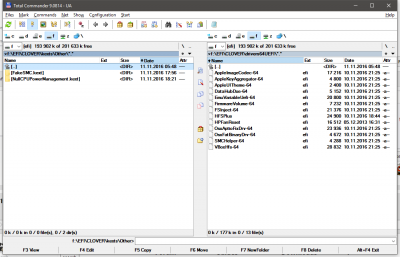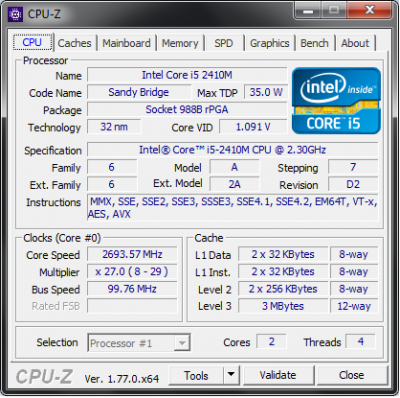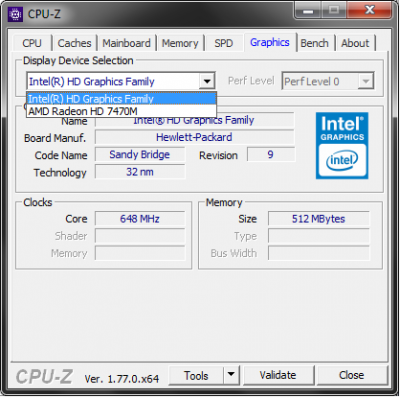- Joined
- Nov 7, 2016
- Messages
- 106
- Motherboard
- Dell XPS 13 9350, 8GB, 256GB SSD PM951, Boot loader uefi
- CPU
- Skylake i7 6500U
- Graphics
- Iris 540, QHD+
Hi, I'm using XPS 13 9350 with 4k screen, boot is normal but the problem is the text very small in clover, I tried change resolution to 1366x768 using clover configurator and it works but cannot boot, hang when there is Apple logo glitch(Sierra)
How to change resolution properly? Thanks
How to change resolution properly? Thanks