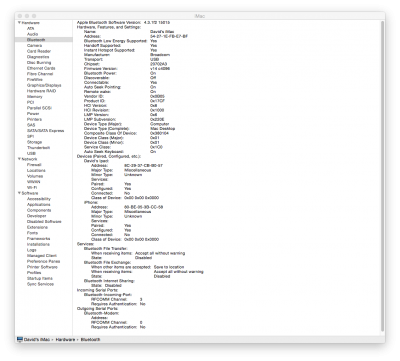- Joined
- Jul 26, 2012
- Messages
- 14
- Motherboard
- GA-X58A-UD3R
- CPU
- i7 950
- Graphics
- AMD Radeon HD 6870 Series 1024 MB
- Mac
- Classic Mac
- Mobile Phone
Hello,
I installed Yosemite on Gigabyte z87n wifi and replaced the wifi card with a Broadcom Azurewave CE123H. I added Toleda`s bcm 4352 kext and btfirmwareuploader kext. Wifi and Bluetooth first worked perfect. After 2 hour BT lost connection to mighty mouse. Since then I am not able to pair the mouse again.
From time to time BT sees the mouse but pairing is impossible.
I tried to re-install the kexts, changed Bios settings XHCI/XHCI hand off to disabled but nothing works.
Any idea how to fix this? I want my mouse back..
With Mavericks and same hardware both kexts worked perfect without any issues.
Thanks for advice
I have The same problem Any Help thanks.