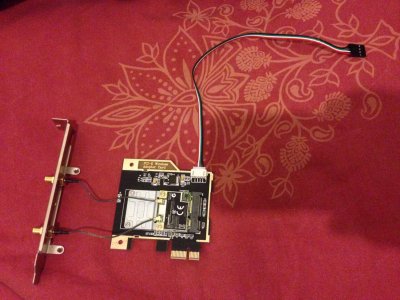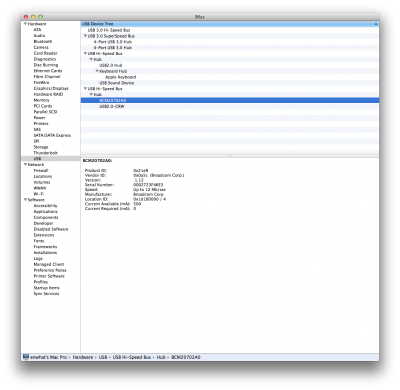- Joined
- Jul 9, 2014
- Messages
- 13
- Mac
- Classic Mac
- Mobile Phone
Hello,
I've got the BCM94352 finally but I've got couple of problems.
I cannot plug it to my motherboard. (asus p8z77 lx2).
It just does not fit. I have to remove this metal case in order to take the chip apart so I can plug the chip to the pcie slot and the screw the side-metal to the case.
Why is this like that? should it fit?
Moreover, there's this cable which connects the min pcie card, and on the other end there's a 4 pin connector which I do not know where to plug in my motherboard.
How do I install this card??? thanks!!
This is the product link from eBay:
http://www.ebay.com/itm/191180028617?_trksid=p2060778.m2749.l2649&ssPageName=STRK:MEBIDX:IT
And these are the pictures:

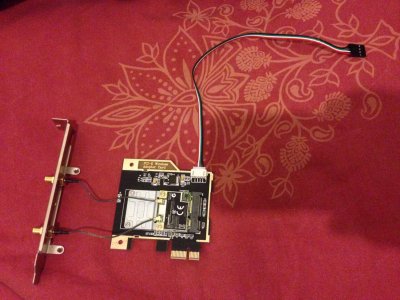
I've got the BCM94352 finally but I've got couple of problems.
I cannot plug it to my motherboard. (asus p8z77 lx2).
It just does not fit. I have to remove this metal case in order to take the chip apart so I can plug the chip to the pcie slot and the screw the side-metal to the case.
Why is this like that? should it fit?
Moreover, there's this cable which connects the min pcie card, and on the other end there's a 4 pin connector which I do not know where to plug in my motherboard.
How do I install this card??? thanks!!
This is the product link from eBay:
http://www.ebay.com/itm/191180028617?_trksid=p2060778.m2749.l2649&ssPageName=STRK:MEBIDX:IT
And these are the pictures: