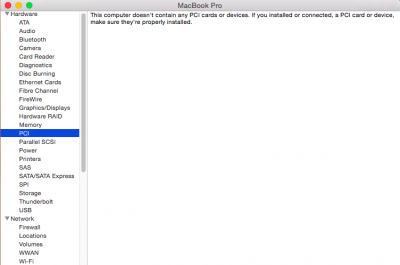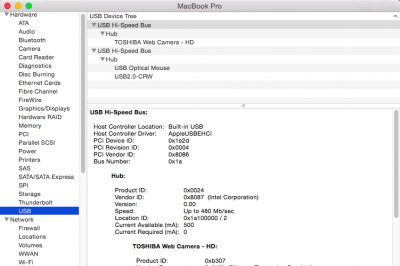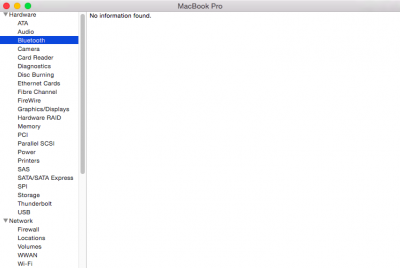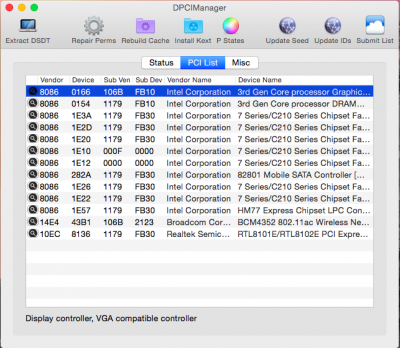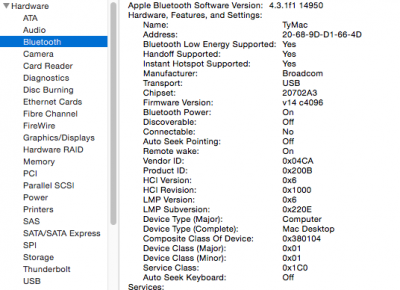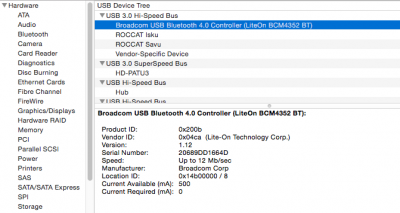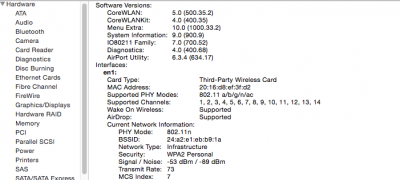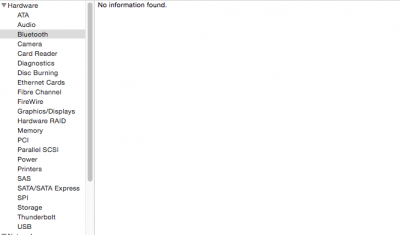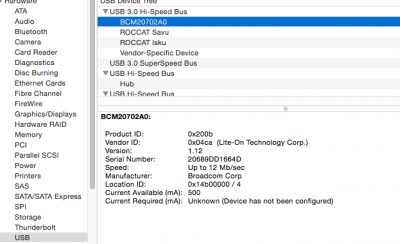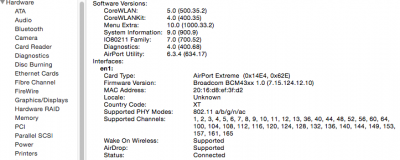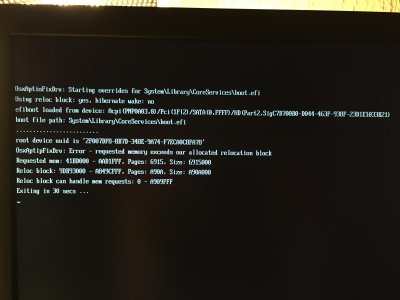- Joined
- Apr 24, 2013
- Messages
- 1
- Mac
- Classic Mac
- Mobile Phone
Yosemite/Chimera
Asrock Z77 Extreme 4
Broadcom bcm57781 (not working)
Rosewill PCI Express Wifi Adapter (N900PCE) (It's in the Buyer's Guide)
If I have a supported Airport Card but no on-board LAN should I be able to get the Mac App to work?
(If this is a no, then I'll move on, but if I should be able to I'll add more device info)
Also my card says it is a dual band card and I don't get the 5GHz option for my wifi. (iPad gets it so its there)
Asrock Z77 Extreme 4
Broadcom bcm57781 (not working)
Rosewill PCI Express Wifi Adapter (N900PCE) (It's in the Buyer's Guide)
If I have a supported Airport Card but no on-board LAN should I be able to get the Mac App to work?
(If this is a no, then I'll move on, but if I should be able to I'll add more device info)
Also my card says it is a dual band card and I don't get the 5GHz option for my wifi. (iPad gets it so its there)