- Joined
- Apr 7, 2017
- Messages
- 19
- Motherboard
- MSI X99s SLI Plus
- CPU
- Intel 5820k - 4.3 GHhz
- Graphics
- Asus NVIDIA GTX 1080 Founders Edition
- Mac
MSI x99s SLI Plus
5820k 4.3 Ghz
Nvidia GTX 1080 FE
Samsun 50" 4K T.V.
Just installed the latest web drivers from Nvidia for the pascal cards.
got it installed and running. I cant get 60 hz option at higher res than 1080p.
only 1080p I can go 60.
I have a UHD mode option on my TV. I have to disable it to even have video on my TV. TV Model is UN50JU7100.
http://imgur.com/a/at3d4
img to my display properties.
any help?
I have installed IO patches and Pixel Match clock thing as well. still cant get anything over 30Hz past 1080p...
5820k 4.3 Ghz
Nvidia GTX 1080 FE
Samsun 50" 4K T.V.
Just installed the latest web drivers from Nvidia for the pascal cards.
got it installed and running. I cant get 60 hz option at higher res than 1080p.
only 1080p I can go 60.
I have a UHD mode option on my TV. I have to disable it to even have video on my TV. TV Model is UN50JU7100.
http://imgur.com/a/at3d4
img to my display properties.
any help?
I have installed IO patches and Pixel Match clock thing as well. still cant get anything over 30Hz past 1080p...
Attachments
-
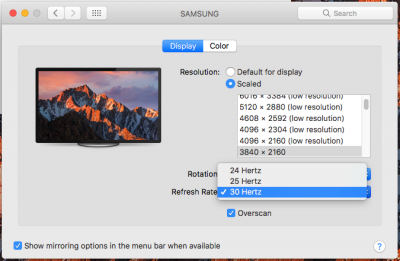 Screen Shot 2017-04-11 at 9.45.43 AM.png139.7 KB · Views: 246
Screen Shot 2017-04-11 at 9.45.43 AM.png139.7 KB · Views: 246 -
 Screen Shot 2017-04-11 at 9.46.02 AM.png383.2 KB · Views: 268
Screen Shot 2017-04-11 at 9.46.02 AM.png383.2 KB · Views: 268 -
 Screen Shot 2017-04-11 at 9.46.23 AM.png111 KB · Views: 248
Screen Shot 2017-04-11 at 9.46.23 AM.png111 KB · Views: 248 -
 Screen Shot 2017-04-11 at 9.46.40 AM.png34.8 KB · Views: 258
Screen Shot 2017-04-11 at 9.46.40 AM.png34.8 KB · Views: 258 -
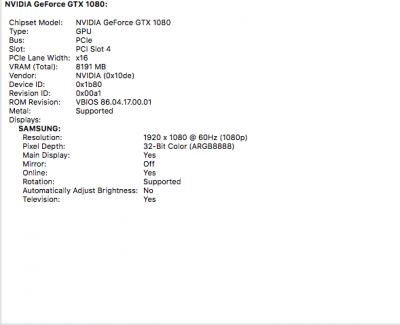 Screen Shot 2017-04-11 at 9.48.06 AM.png51.1 KB · Views: 264
Screen Shot 2017-04-11 at 9.48.06 AM.png51.1 KB · Views: 264
