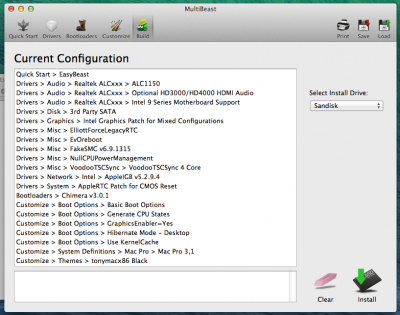- Joined
- Jul 24, 2013
- Messages
- 14
- Motherboard
- ASUS Z97-DELUXE LGA 1150 Intel Z97 HDMI SATA 6Gb/s USB 3.0 ATX Intel Motherboard
- CPU
- Intel Core i7-4790K Haswell Quad-Core 4.0GHz LGA 1150 Desktop Processor BX80646I74790K
- Graphics
- EVGA SuperClocked 02G-P4-2771-KR G-SYNC Support GeForce GTX 770 2GB 256-bit GDDR5 PCI Express 3.0 x1
- Mac
- Classic Mac
- Mobile Phone
I've gotten as far as the installer and have been able to install Mavericks onto an SSD, but when I go to restart, nothing happens. I try to boot from my hard drive and it goes to a black screen. I've booted via boot verbose to see what was going on and I keep getting the same error codes. It starts with "waiting for DSMOS" then it runs a few more codes finally stopping at " **** [IOBluetoothHCIController][SearchForTransportEventTimeOutHandler] -- missing bluetooth controller transport!"
here's a screen shot:
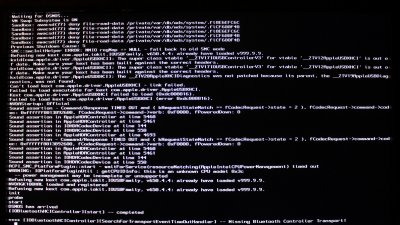
I've been told that this has to do with my Graphics card which is an EVGA Geforce 770. My friend, who has been helping me build my computer, has informed me that it also might have something to do with the fact that I don't have an on board graphics card on my processor. I've also been informed that the error codes that i've seen typically have to do with the graphics card and NOTHING to do with the bluetooth controller.
I made a post earlier just addressing the error codes: http://www.tonymacx86.com/general-help/151855-missing-bluetooth-controller-transport.html
Here's my build: here's my build:
Asus z79 deluxe - http://www.newegg.com/Product/Product.aspx?Item=N82E16813132127
Intel core i7 processor - http://www.newegg.com/Product/Product.aspx?Item=N82E16819117369&cm_re=intel_i7-_-19-117-369-_-Product
EVGA Geforce 770 - http://www.newegg.com/Product/Product.aspx?item=N82E16814130922
RAM - http://www.newegg.com/Product/Product.aspx?item=N82E16820231568
Drive I'm Installing Mavericks on - http://www.newegg.com/Product/Product.aspx?Item=N82E16820173011&cm_re=sandisk_240-_-20-173-011-_-Product
Please post anything you think could help.
Thank you.
here's a screen shot:
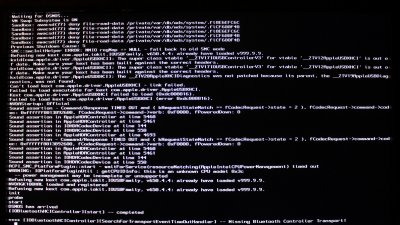
I've been told that this has to do with my Graphics card which is an EVGA Geforce 770. My friend, who has been helping me build my computer, has informed me that it also might have something to do with the fact that I don't have an on board graphics card on my processor. I've also been informed that the error codes that i've seen typically have to do with the graphics card and NOTHING to do with the bluetooth controller.
I made a post earlier just addressing the error codes: http://www.tonymacx86.com/general-help/151855-missing-bluetooth-controller-transport.html
Here's my build: here's my build:
Asus z79 deluxe - http://www.newegg.com/Product/Product.aspx?Item=N82E16813132127
Intel core i7 processor - http://www.newegg.com/Product/Product.aspx?Item=N82E16819117369&cm_re=intel_i7-_-19-117-369-_-Product
EVGA Geforce 770 - http://www.newegg.com/Product/Product.aspx?item=N82E16814130922
RAM - http://www.newegg.com/Product/Product.aspx?item=N82E16820231568
Drive I'm Installing Mavericks on - http://www.newegg.com/Product/Product.aspx?Item=N82E16820173011&cm_re=sandisk_240-_-20-173-011-_-Product
Please post anything you think could help.
Thank you.