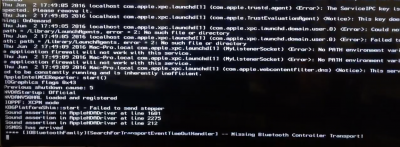- Joined
- Apr 30, 2016
- Messages
- 32
- Motherboard
- Asrock x99m Fata1ty Killer 3.1
- CPU
- Intel Core i7 5930K
- Graphics
- EVGA GeForce GTX 980 TI
Ok so changed the SMBIO to 5,1 and took a screen shot of the errors before the screen cut off. Also removed:
NvmExpressDxe-64
OsxAptioFixDrv-64
VBoxHfs-64
Back to Unibeast, I select UEFI Mode (not legacy) with nvidia inject.. Should I change to 'Legacy Mode' and not inject nvidia?
Fresh install?
NvmExpressDxe-64
OsxAptioFixDrv-64
VBoxHfs-64
Back to Unibeast, I select UEFI Mode (not legacy) with nvidia inject.. Should I change to 'Legacy Mode' and not inject nvidia?
Fresh install?