- Joined
- May 10, 2011
- Messages
- 2,923
- Motherboard
- Gigabyte B550 Vision D
- CPU
- Ryzen 5900X
- Graphics
- RX 6800
- Mac
- Classic Mac
- Mobile Phone
If it helps any of you here, this is how I've set up my 12th gen Asus Z690 Prime P D4 which uses a TB4 chipset:

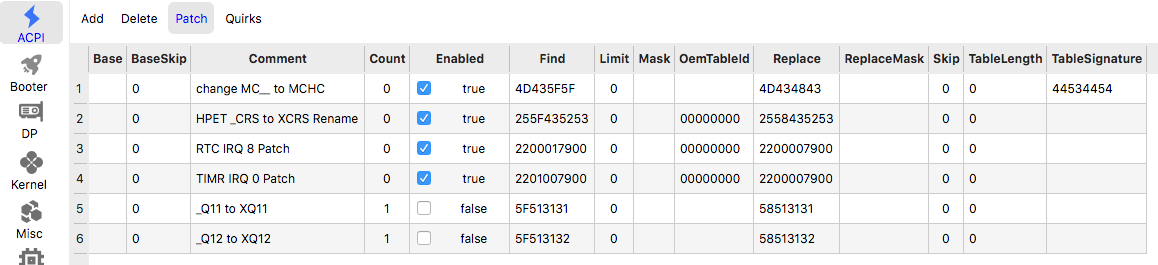



@Talanca
If you have issues with the USB I'd suggest to try using USBToolbox and map your ports via Windows instead.
@Talanca
If you have issues with the USB I'd suggest to try using USBToolbox and map your ports via Windows instead.

