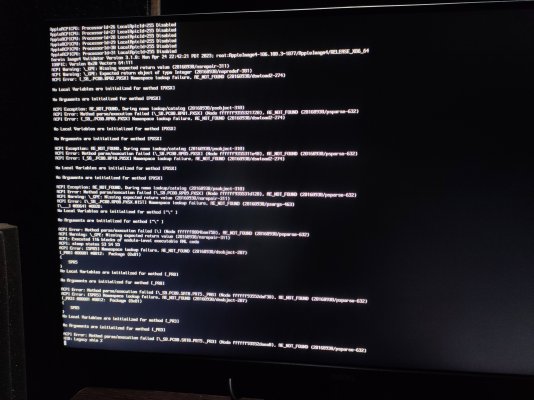- Joined
- Feb 23, 2014
- Messages
- 50
- Motherboard
- Gigabyte z690 Aero D
- CPU
- i7-13700K
- Graphics
- RX 6950 XT
- Mac
- Classic Mac
- Mobile Phone
Hello,
I have successfully built a functional Ventura machine using a Gigabyte z690 Aero D motherboard, i7-13700K, and Radeon 6650XT, but I've tried everything I know to try and it will not wake after being in display sleep mode for an extended period of time. If I let the display sleep for a while while using it, it comes back just fine. However if I leave it like that overnight, in the morning it is frozen with fans sped up (not max speed though, so hopefully not cooking anything) and I have to force power it off.
The only crash logs I see are from com.apple.audio.Core-Audio-Driver-Service which is weird but it doesn't look like this is happening during the freezes. Looking at boot logs I get several ACPI errors relating to PXSX: Namespace lookup failure, AE_NOT_FOUND - No Local Variables are initialized for method [PXSX] - etc.
But the real concerning thing is thousands of errors from runningboardd that say something along the lines of:
2023-05-17 09:53:51.686954-0500 0xbb9 Error 0x8536 186 0 runningboardd: (RunningBoard) [com.apple.runningboard:jetsam] memorystatus_control error: MEMORYSTATUS_CMD_CONVERT_MEMLIMIT_MB(0) returned -1 22 (Invalid argument)
2023-05-17 09:53:51.865625-0500 0x65c Error 0x85be 186 0 runningboardd: (RunningBoard) [com.apple.runningboard:jetsam] memorystatus_control error: MEMORYSTATUS_CMD_CONVERT_MEMLIMIT_MB(-1) returned -1 22 (Invalid argument)
...and I do mean thousands. There's something around 65,000 errors lol. But somehow the machine seems to be functioning perfectly as long as I don't let the display sleep.
I would appreciate any assistance. Not sure if that is what is causing it to freeze after display sleep but it can't be good.
I have successfully built a functional Ventura machine using a Gigabyte z690 Aero D motherboard, i7-13700K, and Radeon 6650XT, but I've tried everything I know to try and it will not wake after being in display sleep mode for an extended period of time. If I let the display sleep for a while while using it, it comes back just fine. However if I leave it like that overnight, in the morning it is frozen with fans sped up (not max speed though, so hopefully not cooking anything) and I have to force power it off.
The only crash logs I see are from com.apple.audio.Core-Audio-Driver-Service which is weird but it doesn't look like this is happening during the freezes. Looking at boot logs I get several ACPI errors relating to PXSX: Namespace lookup failure, AE_NOT_FOUND - No Local Variables are initialized for method [PXSX] - etc.
But the real concerning thing is thousands of errors from runningboardd that say something along the lines of:
2023-05-17 09:53:51.686954-0500 0xbb9 Error 0x8536 186 0 runningboardd: (RunningBoard) [com.apple.runningboard:jetsam] memorystatus_control error: MEMORYSTATUS_CMD_CONVERT_MEMLIMIT_MB(0) returned -1 22 (Invalid argument)
2023-05-17 09:53:51.865625-0500 0x65c Error 0x85be 186 0 runningboardd: (RunningBoard) [com.apple.runningboard:jetsam] memorystatus_control error: MEMORYSTATUS_CMD_CONVERT_MEMLIMIT_MB(-1) returned -1 22 (Invalid argument)
...and I do mean thousands. There's something around 65,000 errors lol. But somehow the machine seems to be functioning perfectly as long as I don't let the display sleep.
I would appreciate any assistance. Not sure if that is what is causing it to freeze after display sleep but it can't be good.