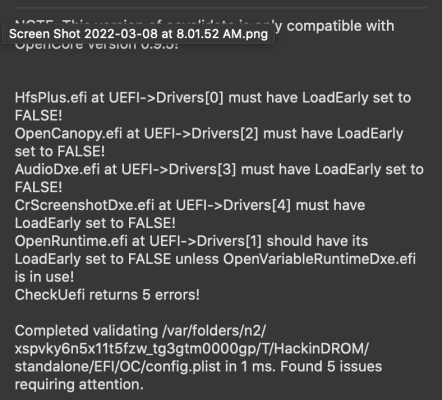- Joined
- Jun 1, 2013
- Messages
- 310
- Motherboard
- Gigabyte Z490 Vision D
- CPU
- I7-10700K
- Graphics
- 5600XT & 6800 XT
- Mac
- Mobile Phone
@CaseySJ I was just thinking regarding the wifi not working in Sonoma, if we know the wifi chipset used in the M1 or M2 Mac Air/book, etc. and a PCIe card on the market is available with the same chipset, shouldn't it work out of the box?
I have tried to find what wifi chipset is used in the Apple silicon macs but could not find anything apart from the technical specs. But nothing about the chipset or who makes it.
I have tried to find what wifi chipset is used in the Apple silicon macs but could not find anything apart from the technical specs. But nothing about the chipset or who makes it.