- Joined
- Jan 17, 2018
- Messages
- 131
- Motherboard
- Gigabyte EP45-UD3P
- CPU
- Q9550
- Graphics
- GTX 770
- Mac
- Mobile Phone
Good morning!
I recently update my system to Ventura 13.4.1 and OC to 0.9.3
After this, I get a very annoying problem: when my workstation goes to sleep, it disconnects my external USB drives (I have 8 of them) and then reconnect it and then disconnect again and so on so when I login again I have the left side of my monitor full of "disk not correctly eject" notices.... maybe one hundred or more....
Can anyone help me? Thanks, Antonio
Hello @Perdomo15Hello again @CaseySJ
Quick question... if i upgrade my Z490 Vision D Bios to F20, can i install a i7-11700k or should i install a I7-10700K?
I see that Bios F20 bring support to 11th Gen Processors.
PS: my bios is F6
Nice....Hello @Perdomo15
You may install BIOS F20 and 11th Gen Rocket Lake CPU. Just keep in mind that the iGPU of that processor is not supported in macOS.
After this update, the problem is still present. However, I noticed a big reduction of the disconnections.Please see if this is relevant...
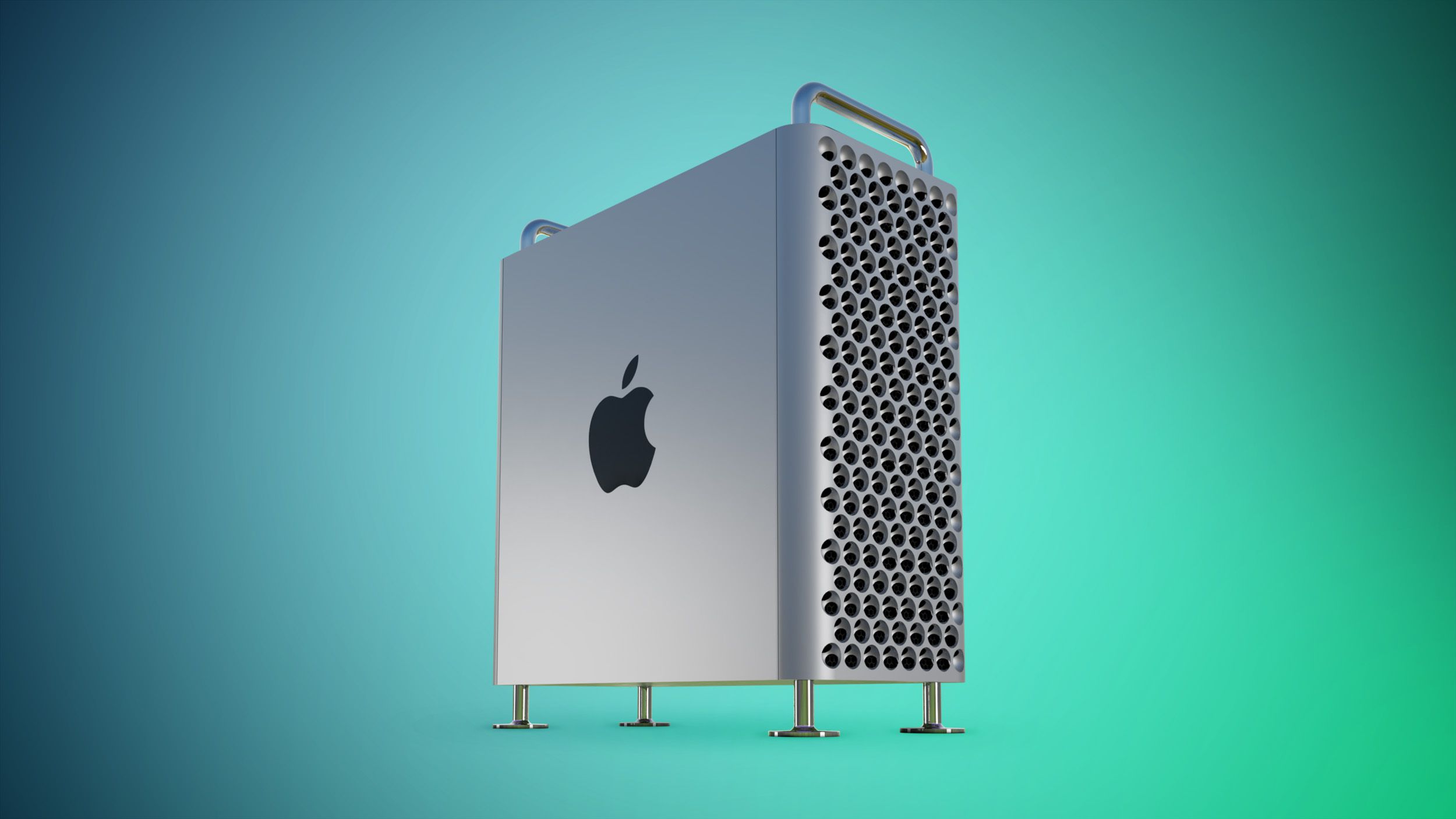
Apple Fixes 2023 Mac Pro Hard Drive Issue in macOS Ventura 13.5
In a support document published last month, Apple said certain SATA hard drives might unexpectedly disconnect from the 2023 Mac Pro after the...www.macrumors.com
In Ventura we can do this:
AppleIGC driver also supports i226-V in Z790 platforms.
- Add boot argument e1000=0 as you've already done
- Add AppleIGC.kext by downloading from here
- Copy kext to EFI/OC/Kexts folder
- Add entry in config.plist -> Kernel
- Remove all Device Properties related to the i225-V
Hi ! I am coming back on this thread as I can now do memory test, I removed A1 B1 did a remember test : Failure then I placed the A1 B1 sticks on A2 B2 : remember : Failure (see capt) any idea ? keep in mind that all sticks - gskill tridentZ 4x16 - work well and recognized on my Catalina system).Because you have 4 memory modules, chances are there is perhaps only one bad module. This is why I recommended the previous procedure, which is as follows:
Note:
- Currently all four memory slots are occupied: A1, A2, B1, B2
- The experiment is to first remove the DIMMs from A1 and B1, leaving only: A1, A2, B1, B2
- We can run MemTest on this configuration or we can try installing macOS
- If a failure occurs in either MemTest or macOS installation, then we remove A2 and B2 and install the other two modules into the same A2 and B2 slots
- When only 2 memory modules are to be installed, they should always go into A2 and B2
You know what?@MacArthur, just checking from the EFI you posted. Does the setup below reflect your current EFI build? If thats the case, it would have to be set to yes, true, or checked.
View attachment 570631
