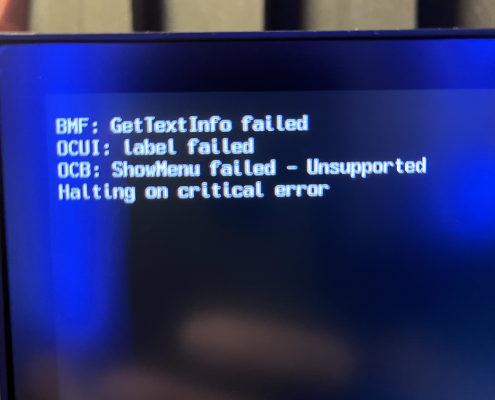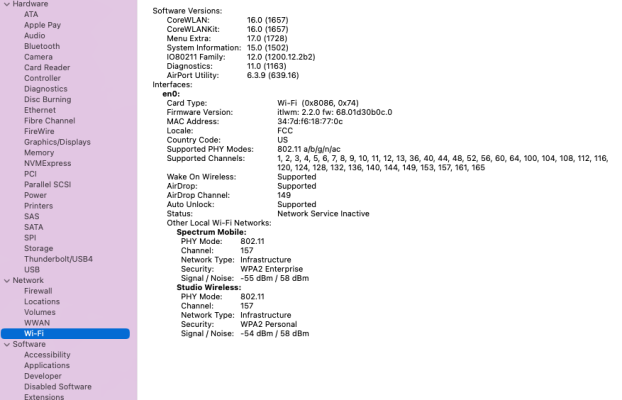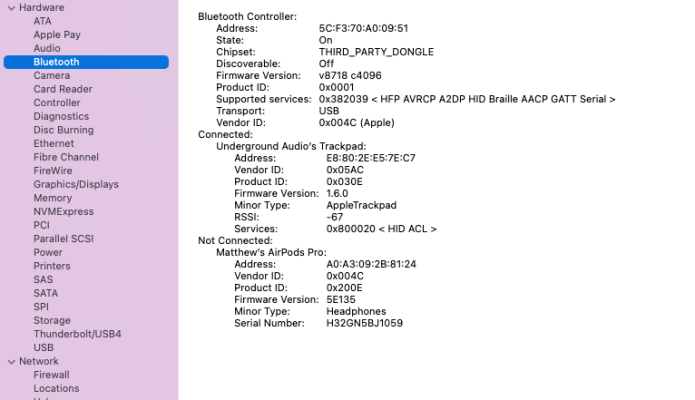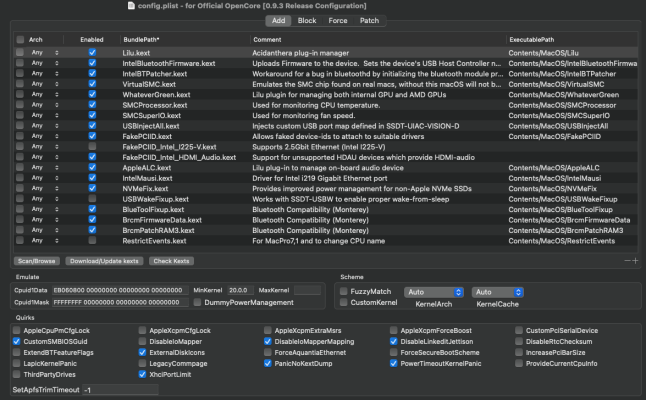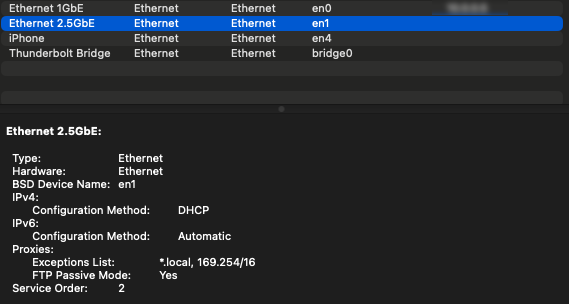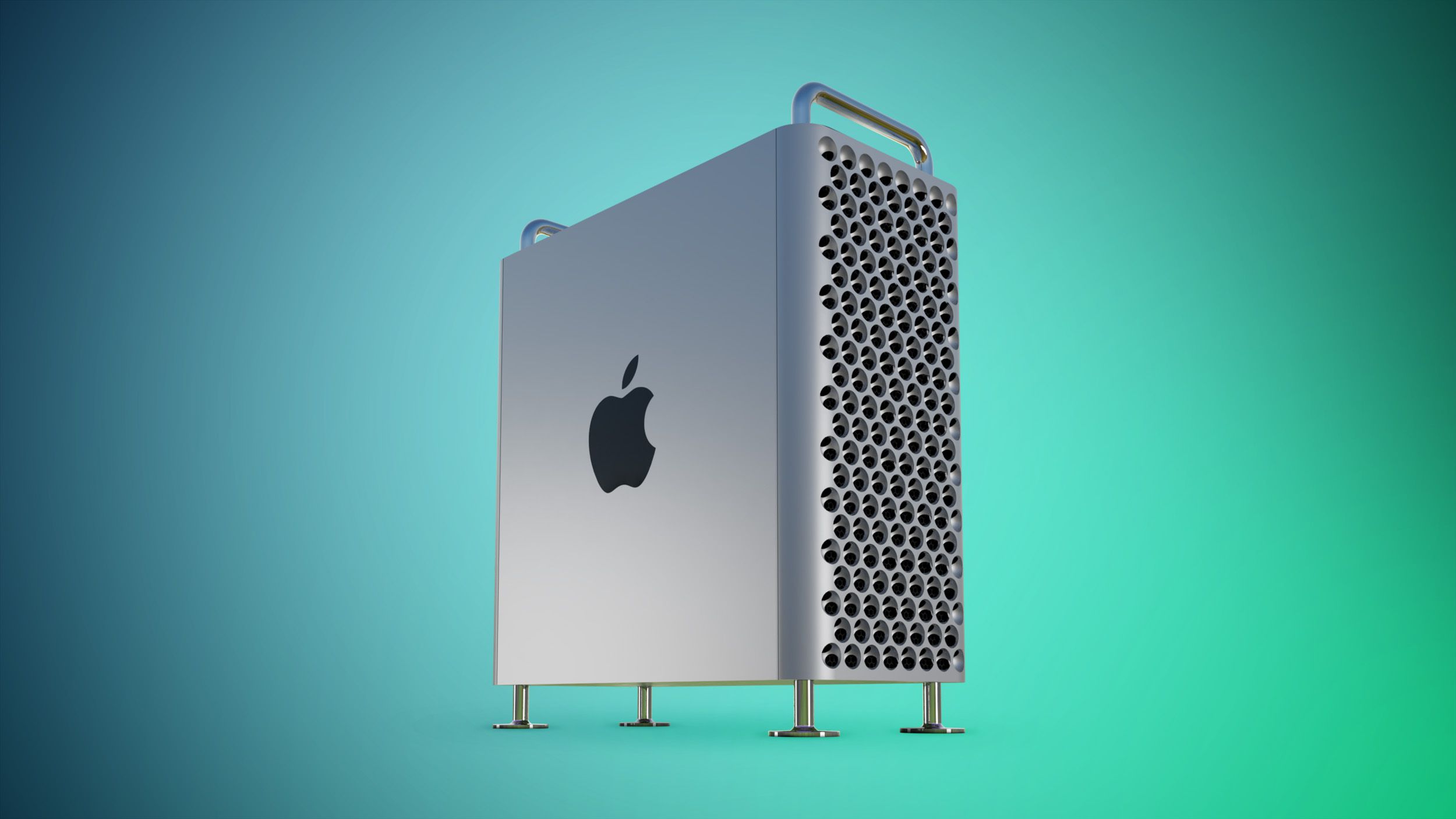- Joined
- May 10, 2011
- Messages
- 2,923
- Motherboard
- Gigabyte B550 Vision D
- CPU
- Ryzen 5900X
- Graphics
- RX 6800
- Mac
- Classic Mac
- Mobile Phone
@rockermatt
Great stuff!
With regards to the 11,000 score it's possible it is an OS thing, but also possibly memory. I'm not sure about Z97 boards but you have any XMP memory profile setups in your BIOS? Best to enable those. Also could look into the CPUFriend kext to help with CPU speeds. Another thing you could try is to disable hyper threading in BIOS and see if that helps. Apparently it is a new idea that Intel has been taking seriously with their latest upcoming chip designs (to ditch hyperthreading).
As for the Bluetooth I recommend getting an Intel AX200 m.2 card instead. They are far more reliable since Sonoma now has made Broadcom cards harder to be supported in macOS (despite the new fix from OCLP).
Great stuff!
With regards to the 11,000 score it's possible it is an OS thing, but also possibly memory. I'm not sure about Z97 boards but you have any XMP memory profile setups in your BIOS? Best to enable those. Also could look into the CPUFriend kext to help with CPU speeds. Another thing you could try is to disable hyper threading in BIOS and see if that helps. Apparently it is a new idea that Intel has been taking seriously with their latest upcoming chip designs (to ditch hyperthreading).
As for the Bluetooth I recommend getting an Intel AX200 m.2 card instead. They are far more reliable since Sonoma now has made Broadcom cards harder to be supported in macOS (despite the new fix from OCLP).