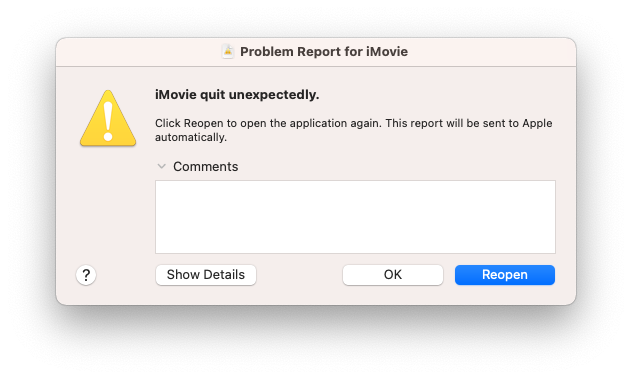- Joined
- Jul 2, 2011
- Messages
- 198
- Motherboard
- Gigabyte Z490 Vision D
- CPU
- i9-10900K
- Graphics
- RX 5700XT
- Mac
- Classic Mac
- Mobile Phone
Is it safe to upgrade Vision D to F6 BIOS yet? Gigabyte are asking me to do so as part of my hang at the Splash Screen fault diagnosis process.