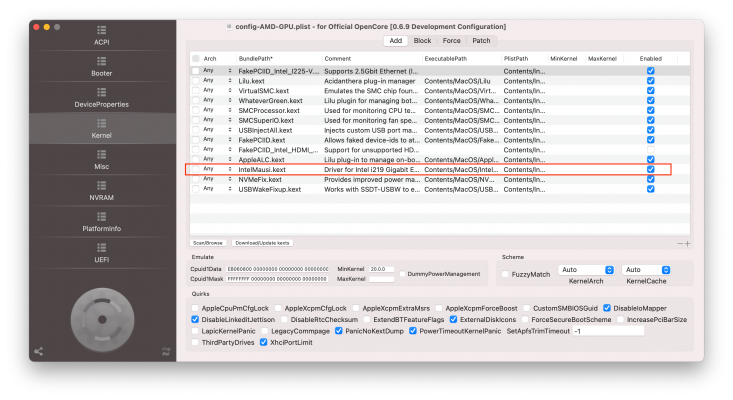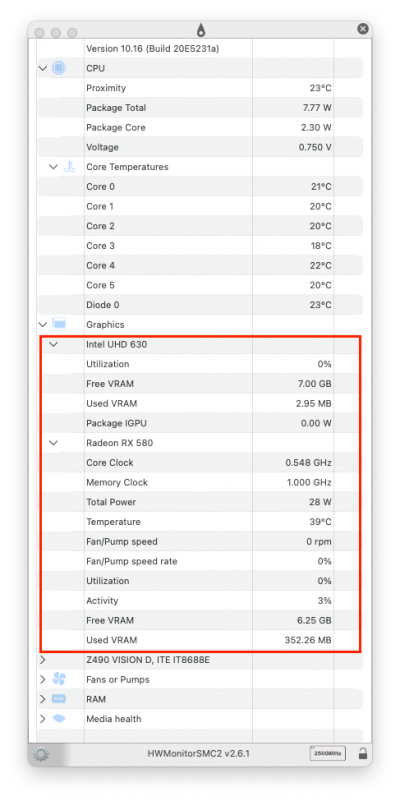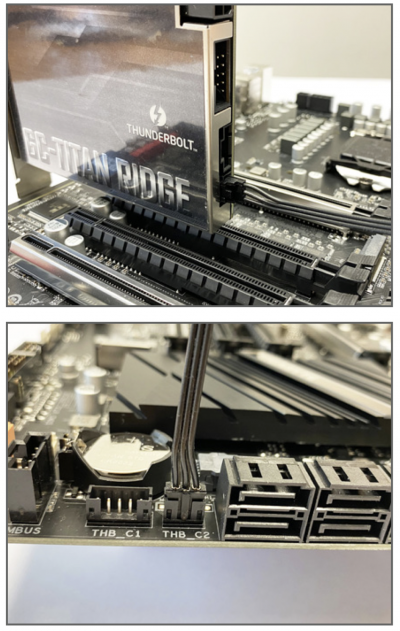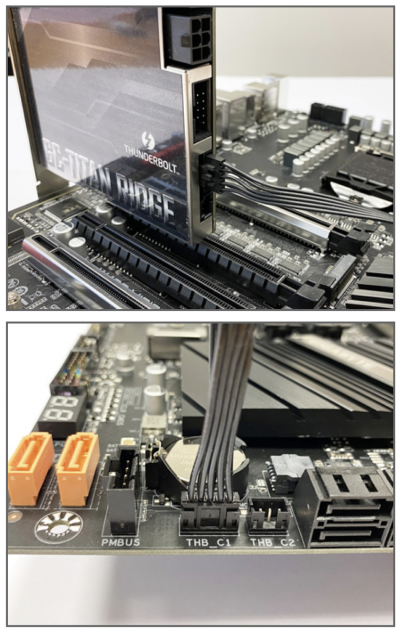SSDT-TB3HP.aml will have to be adjusted slightly for the "root port" of the GC-Titan Ridge. After installing the GC-Titan Ridge, simply run IORegistryExplorer --> File --> Save As..., and post the saved file. We can modify the SSDT's root port for you.
Hi CaseySJ
Thanks for the work you do for this community - and thanks to everyone else.
So a few days ago I completed my Hackintosh install.
System is configured as follow
- Z490 Vision G running F20D
- 10900K
- 2x32GB Crucial Ballistix 3600Mhz
- SX8200 Pro for Big Sur, EVO 970 for Windows
-
Sapphire Nitro+ BE 5700XT
- GC Titan Ridge 2.0
- LG Ultrafine 5k Alpine Ridge fed by Titan Ridge w/ dual mDP + Benq UHD running off DP from 5700 XT
System installed, absolutely stable. However...
1) How can I change OpenCore entries’ name? My Big Sur drive is named Catalina.
2) At the moment I am not running any Ethernet/Bluetooth card. Is my system supposed to be working normally except for the lack of support to Hands-off or am I missing something, considering it's configured as iMac20,2? For example I am not able to play Netflix using Safari but I am not sure what it is related to. If I decide to install a supported card, shall I do any modification or is it just plug and play? In your opinion, would it be possible to install it in the top most PCIe 1x slot?
3) During the preparation phase, I forgot to do this (optional) step
Optional: Disable and/or remove IntelMausiEthernet.kext from the Kernel section. This driver is not used by the on-board 2.5 Gbps Ethernet port.
Don’t know if I did it right, but after I installed everything I mounted the EFI partition from my Big Sur drive, opened config.plist with OpenCore and removed the line
IntelMausi.kext . Did I do it correctly or it should have been done before installing Big Sur?
4) I installed Intel Power Gadget and iStat Menus, but I am not able to see all of the sensors, I am limited to 4 CPU cores in the drop down menu and so on. Is there anything I can do to make it fully functional or shall I stick to HWMonitorSMC2?
5) It usually happens that both HWMonitorSMC2 and iStat Menus report the 5700 XT as having 2GB of VRAM on board and its usage is maxed out; if I turn on or off the UHD monitor, then VRAM jumps to 8GB but it still fluctuates back to 2GB over time. Is it an error reporting VRAM or its availability changes effectively?
Last but not least. I haven't been able to fix an annoying issue.
Let's do a few steps back. Before installing Big Sur, I used to run the system on Windows and it happened that the system wouldn't manage power/sleep properly
a) screen saver kicked only once, then it didn't activate anymore
b) if you put the system on sleep, it either woke up instantly or after a few hours
c) if you had the monitor(s) to automatically turn off, they would turn off and then turn on after a few minutes, cyclically
I tried any possible combination of Thunderbolt setting, cold bot, hot boot, turning off/on the UHD monitor before/after boot, having it off completely, but nothing would work. Also, I tried various installations of Windows. Didn't help.
Went on and installed Big Sur and it was turning the monitors on and off, going to sleep and such.
So I guessed it must have been a problem with Windows.
a) booted system changing Thunderbolt port (also swapping mDP connectors) -> same issues
b) disconnected Thunderbolt cable and mDP cables, booting on the Benq monitor only -> same issues
c) removed Titan Ridge card -> it worked!
I really wanted to get it working in Windows as well. I remembered that disconnecting the USB 2.0 header didn't allow the Ultrafine to turn on. As the card won't turn on unless the 5 port TBH is either connected or bridged on pin #3-5, I thought "let's remove the 3 pin connector and see what happens". MAGIC. Windows sleeps perfectly -at least the few times I tried it.
...HOWEVER. I am unable to have my Hackintosh to sleep now when connecting a Type-C gen 2 external hard drive.
a) if I connect it to the front (but also to the back) USB Type-C port, as soon as I put my Hackintosh to sleep, it wakes up (and the drive is re-connected during wake up)
b) if I use a Gen. 2 Type-C to USB-A, and connect it to the front USB 3.1
Gen 1 ports, it sleeps like a baby - haven't tried with the read USB-A 3.1
Gen 2
So I connected the 3 pin connector back. Still, my Hackintosh doesn't go to sleep when it's late if a nasty Type-C Gen 2 device is connected. However, if I use a USB-A to Type-C adapter on the front port Type-C port, and insert a common thumb drive, the system sleeps. So it must be something specific to the Gen 2 devices, I guess.
Do you have a clue of what happened in Windows? Why didn't it work until I disconnected the 3 pin connector, and now it works even with the 3 pin connector back on the card? <- provided that it really
is working, as I haven't spent lots of time observing it.
And why would my Hackintosh not sleep? Does it have anything to do with the root port you mentioned which has to be adjusted?
Or maybe I should call an exorcist.
I apologize for having written such a long post. I really wanted to sort it on my own but haven't been able.
PS: the only thing I haven't tried is flashing BIOS F8c as I wanted to keep compatibility with Rocket Lake, however I am not sure I will get one so might try it if you believe it could iron the issues.