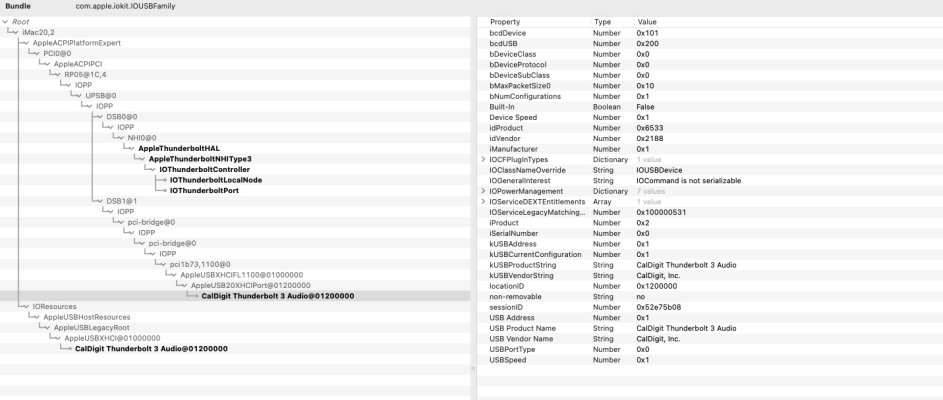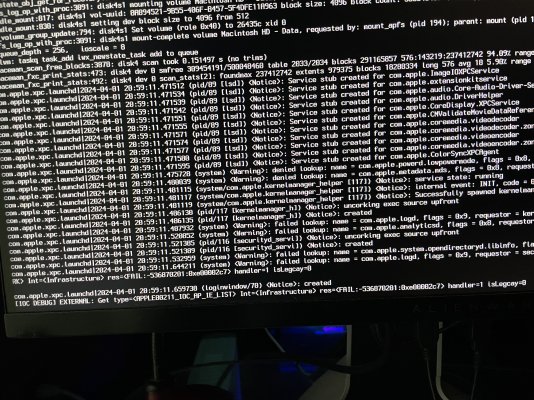panic(cpu 10 caller 0xffffff80023d9b2e): Kernel stack memory corruption detected @stack_protector.c:37
Panicked task 0xffffff86de3cc5d8: 17 threads: pid 127: airportd
Backtrace (CPU 10), panicked thread: 0xffffff9a0b260b30, Frame : Return Address
0xfffffff82fbd3480 : 0xffffff80024253b1 mach_kernel : _handle_debugger_trap + 0x4b1
0xfffffff82fbd34d0 : 0xffffff800258ac80 mach_kernel : _kdp_i386_trap + 0x110
0xfffffff82fbd3510 : 0xffffff800257a34c mach_kernel : _kernel_trap + 0x55c
0xfffffff82fbd3590 : 0xffffff80023be971 mach_kernel : _return_from_trap + 0xc1
0xfffffff82fbd35b0 : 0xffffff800242569d mach_kernel : _DebuggerTrapWithState + 0x5d
0xfffffff82fbd36a0 : 0xffffff8002424d43 mach_kernel : _panic_trap_to_debugger + 0x1e3
0xfffffff82fbd3700 : 0xffffff8002bdb03b mach_kernel : _panic + 0x84
0xfffffff82fbd37f0 : 0xffffff80023d9b2e mach_kernel : ___stack_chk_fail + 0x1e
0xfffffff82fbd3800 : 0xffffff8004150571 com.apple.iokit.IO80211Family : __ZL14getSCAN_RESULTP17IO80211ControllerP23IO80211VirtualInterfaceP21IO80211InfraInterfaceP13apple80211req
0xfffffff82fbd3840 : 0x0
Kernel Extensions in backtrace:
com.apple.iokit.IO80211Family(1200.13)[4DFEA9FE-B39D-3678-84FC-F9D4BADE290E]@0xffffff8004077000->0xffffff80042bdfff
dependency: com.apple.driver.AppleMobileFileIntegrity(1.0.5)[ABF5F20D-C6AF-35AD-96C9-281A8257B3A7]@0xffffff8003a9a000->0xffffff8003ad1fff
dependency: com.apple.driver.corecapture(1.0.4)[5F8DB873-C992-3063-8589-2BC8EF56F96E]@0xffffff8004fb6000->0xffffff8004fd8fff
dependency: com.apple.iokit.CoreAnalyticsFamily(1)[E1F636C6-9D4A-3288-B37E-5A5AEB4CD6CA]@0xffffff8003e82000->0xffffff8003e8bfff
dependency: com.apple.iokit.IONetworkingFamily(3.4)[689F9B98-3302-3AAB-B4AB-C6DB7121FE27]@0xffffff8004504000->0xffffff800451bfff
dependency: com.apple.iokit.IOSkywalkFamily(1.0)[A5F4F226-90AD-3EB6-83D6-3DC8182630A4]@0xffffff8004852000->0xffffff800487ffff
dependency: com.apple.kec.corecrypto(14.0)[A9D9B3D6-1F98-357A-AE06-E1D8B5BD31F2]@0xffffff8004fe7000->0xffffff8005063fff
Process name corresponding to current thread (0xffffff9a0b260b30): airportd
Boot args: -v keepsyms=1 debug=0x100 agdpmod=pikera alcid=11 shikigva=80 root-dmg=file:///BaseSystem/BaseSystem.dmg
Mac OS version:
23E214
Kernel version:
Darwin Kernel Version 23.4.0: Wed Feb 21 21:44:31 PST 2024; root:xnu-10063.101.15~2/RELEASE_X86_64
Kernel UUID: A66D3683-FBC7-3319-A37F-12C83D53946F
roots installed: 0
KernelCache slide: 0x0000000002000000
KernelCache base: 0xffffff8002200000
Kernel slide: 0x00000000020e4000
Kernel text base: 0xffffff80022e4000
__HIB text base: 0xffffff8002100000
System model name: iMac19,1 (Mac-AA95B1DDAB278B95)
System shutdown begun: NO
Panic diags file unavailable, panic occurred prior to initialization
Hibernation exit count: 0
System uptime in nanoseconds: 28461844475
Last Sleep: absolute base_tsc base_nano
Uptime : 0x00000006a0754a6b
Sleep : 0x0000000000000000 0x0000000000000000 0x0000000000000000
Wake : 0x0000000000000000 0x00000016a77a3a02 0x0000000000000000
Compressor Info: 0% of compressed pages limit (OK) and 0% of segments limit (OK) with 0 swapfiles and OK swap space
Zone info:
Zone map: 0xffffff8070f32000 - 0xffffffa070f32000
. PGZ : 0xffffff8070f32000 - 0xffffff8078f33000
. VM : 0xffffff8078f33000 - 0xffffff85448cc000
. RO : 0xffffff85448cc000 - 0xffffff86ddbff000
. GEN0 : 0xffffff86ddbff000 - 0xffffff8ba9598000
. GEN1 : 0xffffff8ba9598000 - 0xffffff9074f31000
. GEN2 : 0xffffff9074f31000 - 0xffffff95408ca000
. GEN3 : 0xffffff95408ca000 - 0xffffff9a0c264000
. DATA : 0xffffff9a0c264000 - 0xffffffa070f32000
Metadata: 0xffffff8044f22000 - 0xffffff8064f22000
Bitmaps : 0xffffff8064f22000 - 0xffffff8070f22000
Extra : 0 - 0