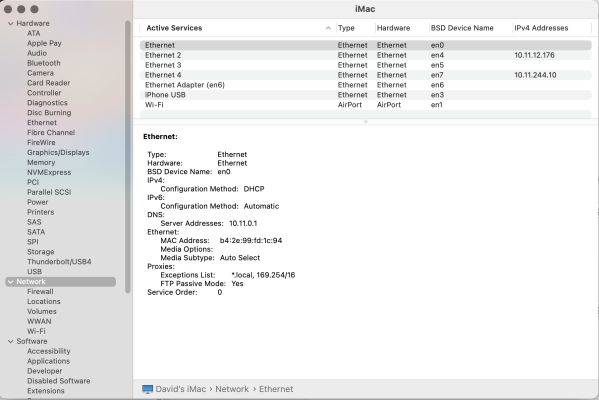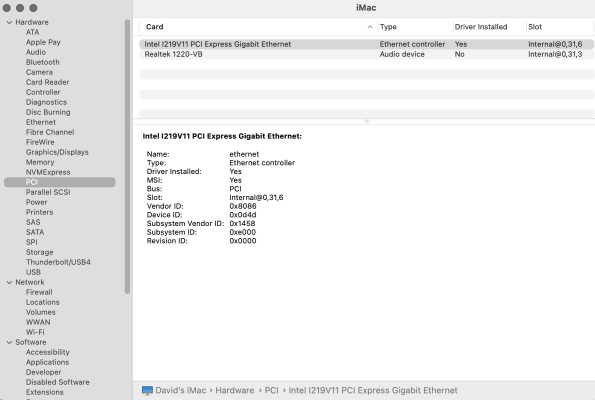CaseySJ
Moderator
- Joined
- Nov 11, 2018
- Messages
- 22,212
- Motherboard
- Asus ProArt Z690-Creator
- CPU
- i7-12700K
- Graphics
- RX 6800 XT
- Mac
- Classic Mac
- Mobile Phone
Hello @Fabrizzioa04,Hi @CaseySJ sorry to bother again...
I recently return to use this z490 Vision D Hackintosh configuration, I was using the z690 Vision G and the Slate Digital VRS8 connected without any trouble. But I can't figured out to make it work with the z490 Hackintosh again, I did a fresh installation using the mini guide of OpenCore 0.9.2 update. I also notice the the Intel audio is not working also. I'd appreciate any hint on where to look to solve this, please.
Does the Slate Digital VRS8 connected via USB 2 or USB 3 or Thunderbolt?
If it connects via USB 2 or USB 3, which USB port is it plugged into? And have you tried different USB ports?