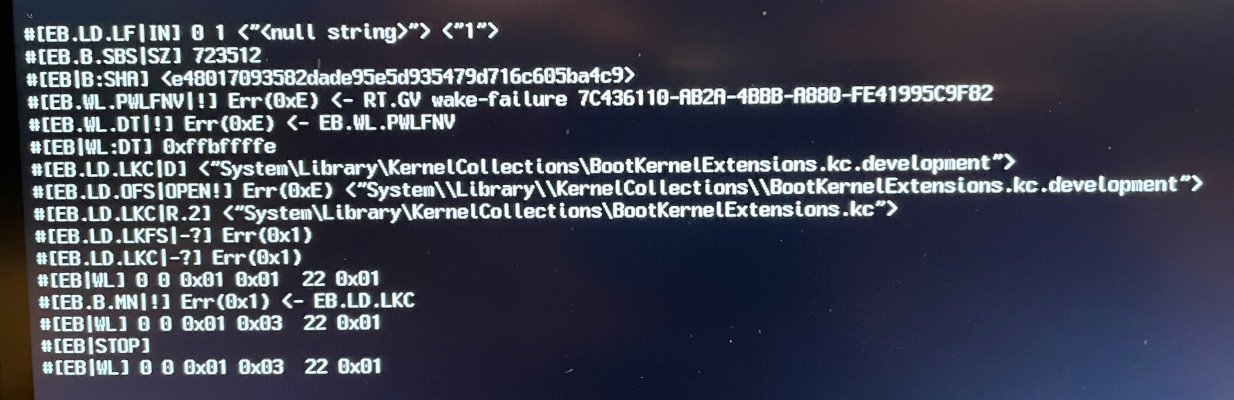- Joined
- Nov 12, 2020
- Messages
- 24
- Motherboard
- Gigabyte x97 Gaming 3, Gigabyte Z490 Aorus Pro
- CPU
- Intel i7-4790k, Intel I9-10850K
- Graphics
- Nvidia gtx970, AMD 5700XT
- Mac
- Classic Mac
- Mobile Phone
i see, thanks for reply and by any chance is any DRM contents works for you like Apple TV app etc with that config of yours ?
I have not tried Apple TV and Airdrop.