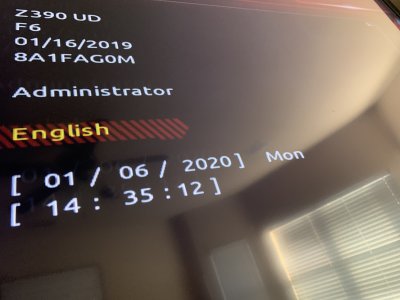- Joined
- May 2, 2019
- Messages
- 55
- Motherboard
- Gigabyte Z390 UD
- CPU
- i5-9600K
- Graphics
- RX 560
- Mobile Phone
Hello - For those who have gotten the Gigabyte Z390 UD working, what bios rev are you using? I upgraded my board to the lastest version, which was F10a, then tried F9. I can't even boot off a USB drive to start the install. I see kernal panics. Tried vanilla and unibeast but no luck and various EFI folders, but can't get it to even get me to the macos install point from the usb drive. Tried USB2 hubs, various ports, usb2 and usb3 drives, no luck.
I will get back to you in a few, about to boot up.