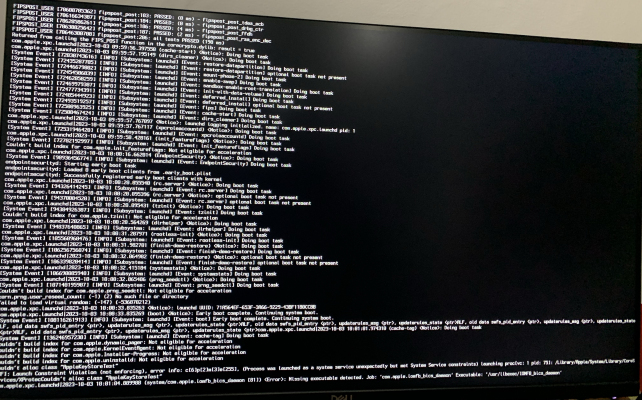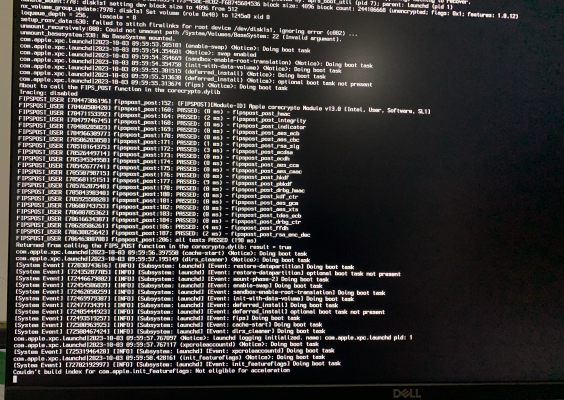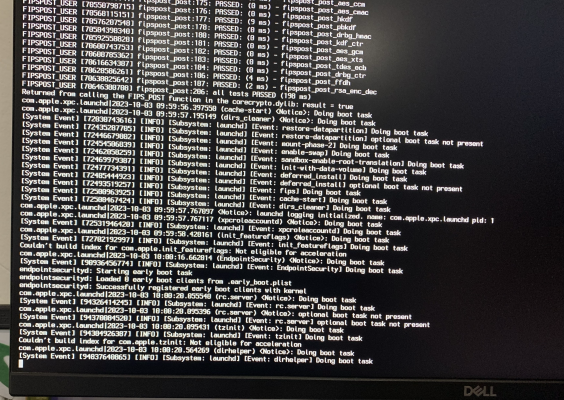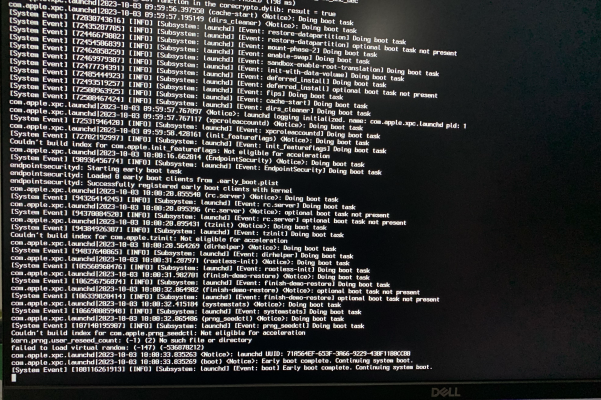pastrychef
Moderator
- Joined
- May 29, 2013
- Messages
- 19,458
- Motherboard
- Mac Studio - Mac13,1
- CPU
- M1 Max
- Graphics
- 32 Core
- Mac
- Classic Mac
- Mobile Phone
Can I add it with OC configurator ? Or do I need another soft ?
Yes, you can. Open the config.plist with OpenCore Configurator and do the following.