You are using an out of date browser. It may not display this or other websites correctly.
You should upgrade or use an alternative browser.
You should upgrade or use an alternative browser.
Gigabyte Z390 M Gaming build with working NVRAM
- Thread starter pastrychef
- Start date
pastrychef
Moderator
- Joined
- May 29, 2013
- Messages
- 19,458
- Motherboard
- Mac Studio - Mac13,1
- CPU
- M1 Max
- Graphics
- 32 Core
- Mac
- Classic Mac
- Mobile Phone
View attachment 571528I use your efi.But it stuck here.This is my efi,please check it.
Your motherboard is different from mine... It looks like there's a problem with the USB ports. Do not use the included USB ports kext and make one for your motherboard.
- Joined
- Jan 25, 2020
- Messages
- 119
- Motherboard
- Gigabyte Z390 Aorus Elite
- CPU
- i5-8600K
- Graphics
- RX 6600
- Mobile Phone
The problem has been solved by meYour motherboard is different from mine... It looks like there's a problem with the USB ports. Do not use the included USB ports kext and make one for your motherboard.
Last edited:
- Joined
- May 3, 2019
- Messages
- 107
- Motherboard
- Gigabyte Z390 M
- CPU
- i9-9900K
- Graphics
- RX 5700 XT
- Mac
- Mobile Phone
I setup openCore 0.9.5 and applied the required changes to restore WiFi which worked like a charm.
Handoff, Airdrop etc are all working fine with a Fenvi card.
I will upload my EFI tomorrow as a reference sample. Happy to collect feedback to further improve it.
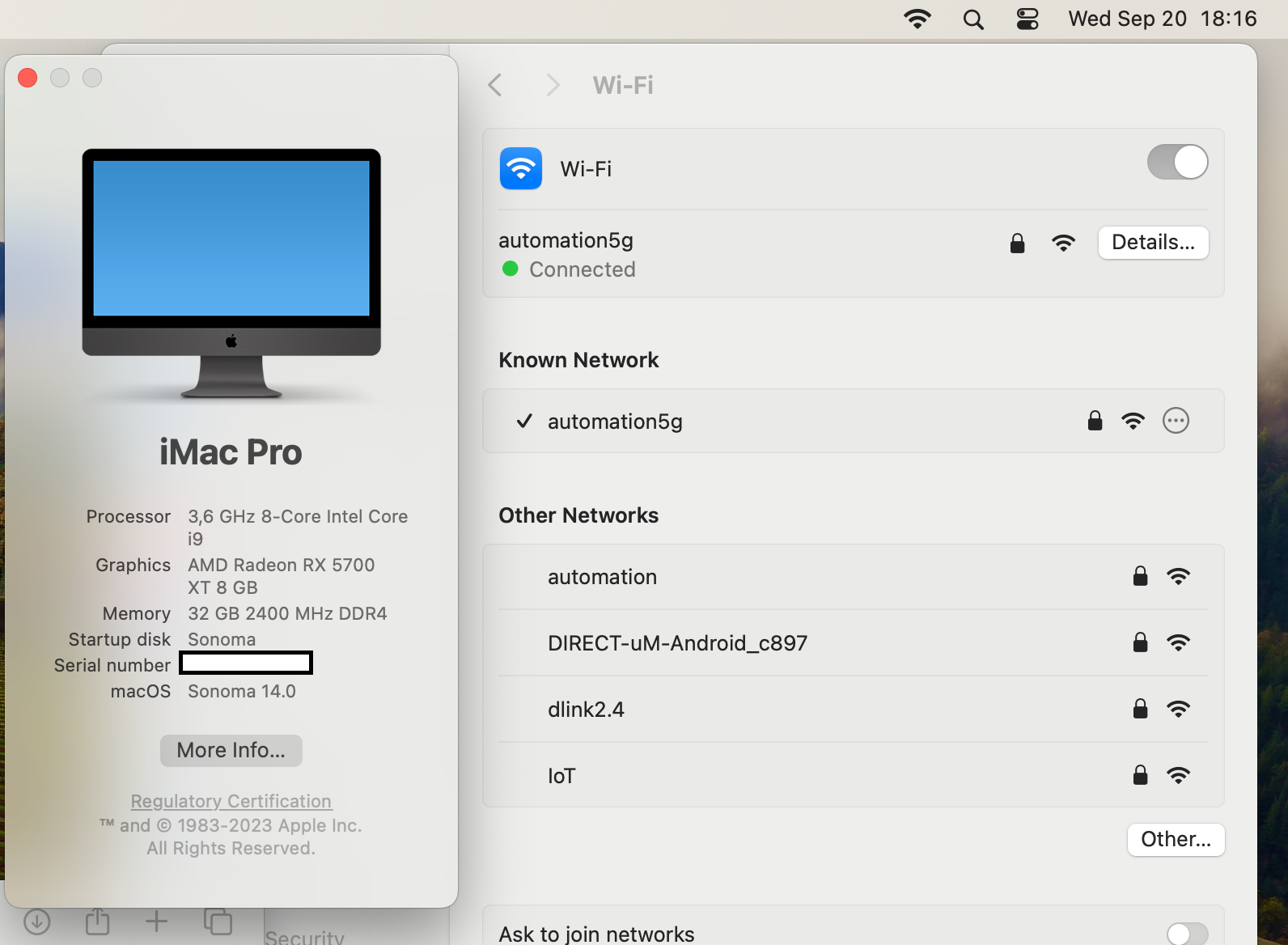
Handoff, Airdrop etc are all working fine with a Fenvi card.
I will upload my EFI tomorrow as a reference sample. Happy to collect feedback to further improve it.
- Joined
- May 3, 2019
- Messages
- 107
- Motherboard
- Gigabyte Z390 M
- CPU
- i9-9900K
- Graphics
- RX 5700 XT
- Mac
- Mobile Phone
Attached is my EFI
To get everything working on Sonoma you need to
Some differences with the original EFI
- no nvmefix kext. This has not been updated since NVME stack changed a lot in Sonoma
- this is my USB map not the one from @pastrychef. Use your preferred one.
- I drop the reserved regions using the DMAR.aml otherwise I have IOMMU kernel panics with my NVME
You can not do any incremental OTA updates anymore since SIP is disabled. If you install Sonoma now, you will have the latest BETA and will need to do a full update once the GA version arrives. To update you need to use RestrictedEvents kext and bootargument "revpatch=sbvmm"
To get everything working on Sonoma you need to
- install the EFI to USB
- download the nightly build of opencore legacy patcher to the usb(https://github.com/dortania/OpenCore-Legacy-Patcher/pull/1077) Just search for nightly.link
- reboot
- clean NVRAM
- double check that SIP is disabled
- install Sonoma
- install the root patches from opencore legacy patcher
- reboot
Some differences with the original EFI
- no nvmefix kext. This has not been updated since NVME stack changed a lot in Sonoma
- this is my USB map not the one from @pastrychef. Use your preferred one.
- I drop the reserved regions using the DMAR.aml otherwise I have IOMMU kernel panics with my NVME
You can not do any incremental OTA updates anymore since SIP is disabled. If you install Sonoma now, you will have the latest BETA and will need to do a full update once the GA version arrives. To update you need to use RestrictedEvents kext and bootargument "revpatch=sbvmm"
Attachments
Last edited:
- Joined
- Sep 4, 2020
- Messages
- 28
- Motherboard
- Gigabyte Z390 M Gaming
- CPU
- i9-9900K
- Graphics
- RX 5700 XT
- Mac
- Mobile Phone
Hi everyone !
I'm using an old version of @pastrychef’s settings, running Clover 5.18.3 and Catalina 10.15.7.
I want to update to Ventura due to softs update
My config is :
- Bios F9j
- Intel Core i9900K processor 3,6 GHz 16 Mo
- Graphic Card Radeon RX 5700 XT
- Gigabyte Z390 M Gaming
I’ve followed instructions from @pastrychef’s post here
I’ve got the OpenCore Boot Picker, click on Mac OS, got the Apple logo + loading bar and… nothing more.
Do I need to update my BIOS ? I’ve seen on Gigabyte website only F9 or F9m.
If you have any advice I take it.
Thanks in advance.
I'm using an old version of @pastrychef’s settings, running Clover 5.18.3 and Catalina 10.15.7.
I want to update to Ventura due to softs update
My config is :
- Bios F9j
- Intel Core i9900K processor 3,6 GHz 16 Mo
- Graphic Card Radeon RX 5700 XT
- Gigabyte Z390 M Gaming
I’ve followed instructions from @pastrychef’s post here
I’ve got the OpenCore Boot Picker, click on Mac OS, got the Apple logo + loading bar and… nothing more.
Do I need to update my BIOS ? I’ve seen on Gigabyte website only F9 or F9m.
If you have any advice I take it.
Thanks in advance.
Last edited by a moderator:
UtterDisbelief
Moderator
- Joined
- Feb 13, 2012
- Messages
- 9,627
- Motherboard
- Gigabyte B760 Gaming X AX
- CPU
- i5-14600K
- Graphics
- RX 560
- Mac
- Classic Mac
- Mobile Phone
Hi everyone !
I'm using an old version of @pastrychef’s settings, running Clover 5.18.3 and Catalina 10.15.7.
I want to update to Ventura due to softs update
My config is :
- Bios F9j
- Intel Core i9900K processeur 3,6 GHz 16 Mo
- Graphic Card Radeon RX 5700 XT
- Gigabyte Z390 M Gaming
I’ve followed instructions from @pastrychef’s post here
I’ve got the OpenCore Boot Picker, click on Mac OS, got the apple logo + loading bar and… nothing more.
Do I need to update my bios ? I’ve seen on gigabyte website only F9 or F9m.
If you have any advices I take it.
Thanks in advance.
Hi there.
Firstly, please update your hardware Profile. It is incomplete and shows a laptop. It's also a part of the site rules. Thankyou.
Next, zip and attach your EFI folder so we can check if for you. Remember to blank your serial-number first.
- Joined
- May 3, 2019
- Messages
- 107
- Motherboard
- Gigabyte Z390 M
- CPU
- i9-9900K
- Graphics
- RX 5700 XT
- Mac
- Mobile Phone
Try my EFI in the post above. Although it is meant for Sonoma it will also work for Ventura as it limits the kext to the right build of MacOS.Hi everyone !
I'm using an old version of @pastrychef’s settings, running Clover 5.18.3 and Catalina 10.15.7.
I want to update to Ventura due to softs update
My config is :
- Bios F9j
- Intel Core i9900K processeur 3,6 GHz 16 Mo
- Graphic Card Radeon RX 5700 XT
- Gigabyte Z390 M Gaming
I’ve followed instructions from @pastrychef’s post here
I’ve got the OpenCore Boot Picker, click on Mac OS, got the apple logo + loading bar and… nothing more.
Do I need to update my bios ? I’ve seen on gigabyte website only F9 or F9m.
If you have any advices I take it.
Thanks in advance.
Make sure that VT-D is enabled and CFG Lock disabled
- Joined
- Sep 4, 2020
- Messages
- 28
- Motherboard
- Gigabyte Z390 M Gaming
- CPU
- i9-9900K
- Graphics
- RX 5700 XT
- Mac
- Mobile Phone
Thanks both of you.
@UtterDisbelief
- Profile updated
- i've to blank my system serial-number or Board serial number or both ? Sorry for the dumb question
@UtterDisbelief
- Profile updated
- i've to blank my system serial-number or Board serial number or both ? Sorry for the dumb question
- Joined
- Sep 4, 2020
- Messages
- 28
- Motherboard
- Gigabyte Z390 M Gaming
- CPU
- i9-9900K
- Graphics
- RX 5700 XT
- Mac
- Mobile Phone
Copyright © 2010 - 2024 tonymacx86 LLC
