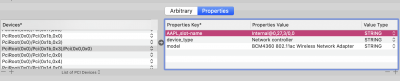- Joined
- Nov 29, 2019
- Messages
- 43
- Motherboard
- GB Z390-M
- CPU
- i9-9900k
- Graphics
- RX 5700
- Mobile Phone
Hey, I upgraded my Graphics card from RX570 to RX5700, Opencore doesn't want to boot even wit bootarg agdpmod=pikera (black screen after Mac OS Booting)
but Clover is working just fine, thanks for that.
Any Idea what could prevent booting with Opencore? If not I will stick to Clover for the time
But another Problem is that I don't have any temps and fan sensors working for the RX5700, what can I do to get it working?
Had to Reset NVRAM, after that my Opencore is booting just fine with the new RX5700...
Sleep still not working but different behaviour: Mac doesn't freeze anymore, but immediately wakes up again from sleep
LOG:
2020-04-16 11:08:11.280087+0200 localhost powerd[128]: [powerd:sleepWake] Wake reason: "<private>" identity: "<private>"