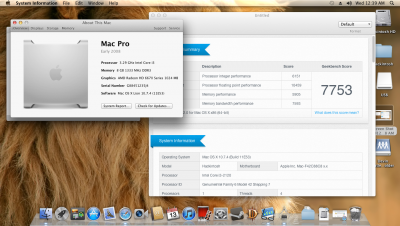- Joined
- May 25, 2012
- Messages
- 23
- Motherboard
- ASUS P8Z77-M PRO
- CPU
- Intel Core i5
- Graphics
- Intel HD Graphics
Let me show you how:hananias said:@Noob
Thanks for the reply, and putting your modified ati6000.kext
Actually, I did get ghosting with Pithecia, fortunately my card was recognized as 6670hd.
So I guess sounds very similar problem. But since recently I inherit an old TV from my office, I've been using it as the "real" VGA Display. Both working great at proper resolutions.
That's why I couldn't verify whether "Impomoea" fix the ghosting or not. (I guess it doesn't)
But I will try to replace the ATI6000Controller.kext and test one monitor only.
But since I'm a noob here myself. Can you show me the exact locations of the kext files I need to replace? and after I do, should I repair permissions with DiskUtility?
Thanks in advance!
First, go to /System/Library/Extensions (some people would simply call it S/L/E), find ATI6000Controller.kext, copy it to another location (for backup)
Second, download my modified kext, there are several ways to install the kext:
- Use some tools like Kext Helper to put the kext file [OR]
- Manually put the modified kext into S/L/E, replace the original kext, then use Disk Utility to repair permissions [OR]
- Use UNIX commands to put the modified kext into S/L/E and repair permissions
Finally, reboot.
Note that my kext only fixed "Ipomoea", other personalities like "Pithecia" have not been fixed.