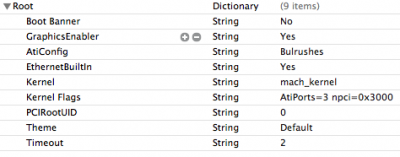- Joined
- Aug 23, 2010
- Messages
- 8
- Motherboard
- HP Midi Tower DC7900
- CPU
- E8400
- Graphics
- GT 640 / HD 6450
- Mac
- Mobile Phone
I finally got my Gigabyte 6670 to work under Mountain Lion 10.8.2 without any modifications to the ATI6000Controller.kext.
It is recognized as "AMD Radeon HD 6670 Series 1024 MB".
It uses the Bulrushes Framebuffer.
I use a HDMI cable on both sides.
Here is what I did:
1) Created the thumb drive with "UniBeast - Mountain Lion 1.5.3"
2) On this thumb drive, I replaced the "ATI6000Controller.kext" with the one from Lion 10.7.5.
3) Booted from the newly created thumb drive (which gave me a 1024x768 resolution only).
4) After install, I booted from the thumb drive into Mountain Lion 10.8.2.
5) Installed Multibeast.
6) Changed my org.chameleon.boot.plist with:
* GraphicsEnabler: Yes
* AtiConfig: Bulrushes
* Kernel Flags: AtiPorts=3 npci=0x3000
* PCIRootUID: 0
7) Booted from thumb drive, deleted the Lion "ATI6000Controller.kext" and copied the Mountain Lion "ATI4600Controller.kext" to S/L/E and repaired permissions.
8) rebooted without thumb drive. I have got my 1920x1200 resolution. I checked the framebuffer with "ioreg | grep ATY", which gave me the Bulrushes framebuffer instead of the generic Radeon framebuffer.
9) DVD works now and everything else.
I was about to replace my Gigabyte 6670 (which I bought due to the recommendation by Tonymac for Lion) but I'm happy now.
Cheers
Michael
It is recognized as "AMD Radeon HD 6670 Series 1024 MB".
It uses the Bulrushes Framebuffer.
I use a HDMI cable on both sides.
Here is what I did:
1) Created the thumb drive with "UniBeast - Mountain Lion 1.5.3"
2) On this thumb drive, I replaced the "ATI6000Controller.kext" with the one from Lion 10.7.5.
3) Booted from the newly created thumb drive (which gave me a 1024x768 resolution only).
4) After install, I booted from the thumb drive into Mountain Lion 10.8.2.
5) Installed Multibeast.
6) Changed my org.chameleon.boot.plist with:
* GraphicsEnabler: Yes
* AtiConfig: Bulrushes
* Kernel Flags: AtiPorts=3 npci=0x3000
* PCIRootUID: 0
7) Booted from thumb drive, deleted the Lion "ATI6000Controller.kext" and copied the Mountain Lion "ATI4600Controller.kext" to S/L/E and repaired permissions.
8) rebooted without thumb drive. I have got my 1920x1200 resolution. I checked the framebuffer with "ioreg | grep ATY", which gave me the Bulrushes framebuffer instead of the generic Radeon framebuffer.
9) DVD works now and everything else.
I was about to replace my Gigabyte 6670 (which I bought due to the recommendation by Tonymac for Lion) but I'm happy now.
Cheers
Michael