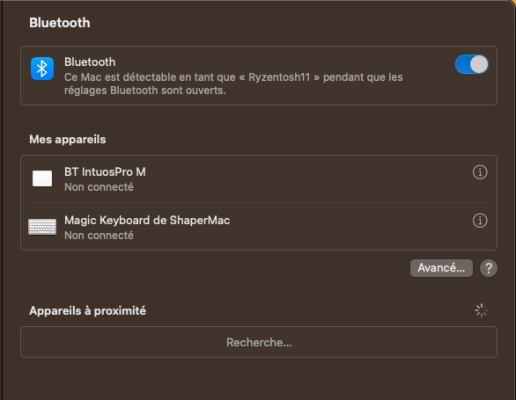CaseySJ
Moderator
- Joined
- Nov 11, 2018
- Messages
- 22,235
- Motherboard
- Asus ProArt Z690-Creator
- CPU
- i7-12700K
- Graphics
- RX 6800 XT
- Mac
- Classic Mac
- Mobile Phone
Not sure what else to suggest at this point. But here are 2 options:Hi Casey,
Disabling all 3 does not make any difference, still complaining due to PT21 PT22 PT23
Option 1:
Diagram all of the USB ports. This can be done by disabling the existing USB SSDTs and USB Kext, then rebooting. Then insert a USB 2.x device into each port one by one and use IORegistryExplorer to determine where that device connected (and write it down), then repeat the process with a USB 3.x device.
Based on this I can determine if any additional changes need to be made to USB port map.
Option 2:
Disable all of the Ethernet kexts. Reboot and test sleep/wake.