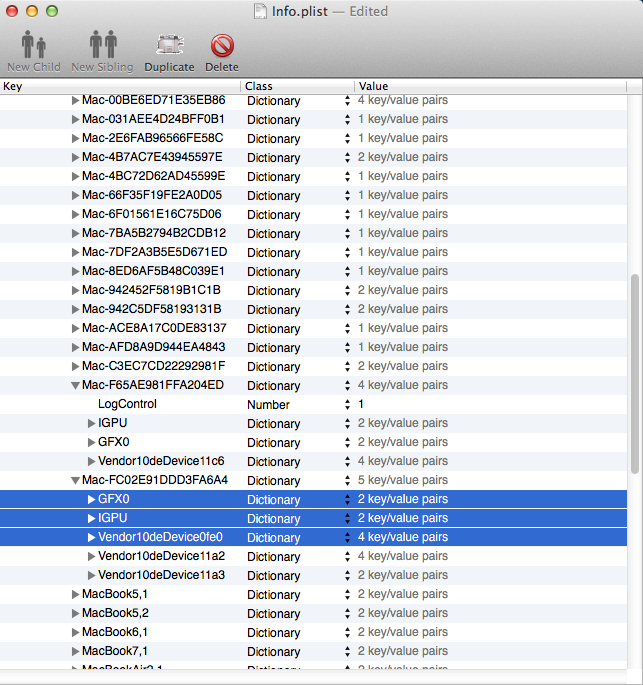- Joined
- Apr 28, 2011
- Messages
- 909
- Motherboard
- Asus Prime Z690M-Plus D4
- CPU
- i7-12700KF
- Graphics
- RX 6600
- Mac
- Mobile Phone
I have a similar build but a GA-H77N-wifi board. System wakes from deep sleep but no display on the monitor. By the way I'm connected via Asus GTX 650 Ti turbo boost grahics card's HDMI port. Can you share your settings? I'm quite frustrated that it does not wake from sleep.
Hey noricklim! Do you have a dsdt? If yes, find
Code:
\_SB.PCI0.LPCB.SIOW (Arg0)Also, I would try without graphics card, (and possibly a fresh install only with onboard graphics) just to be sure that the issue is related to the Asus GFX or not.
Please report results