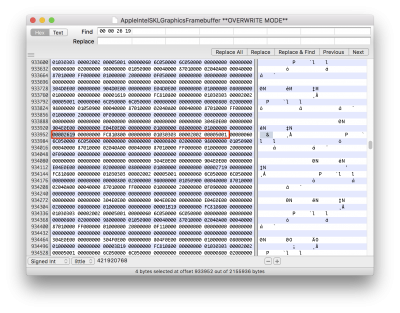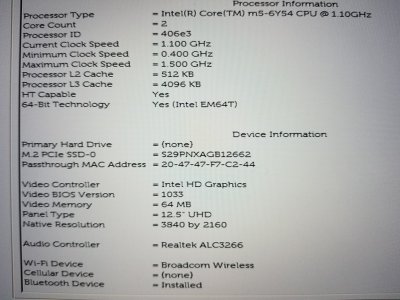I still can't seem to get sleep working on my device. Below I have described the level of detail I have tried each thing you mentioned.
Resolved per:
https://www.tonymacx86.com/threads/...ectall-working-on-dell-xps-9250.251812/page-3
I have tried a bunch of different combinations of all three and they all seem to perform practically the same. Maybe my device takes a little longer to boot every so often, but that's about all.
The ig-platform-id's that my system boots with seem to be (as well as a few haswell ones I can't remember):
0x191e0000
0x191b0000
0x19160000
0x19260000
0x19270000
The three EDID overrides I have tried are:
Code:
00FFFFFFFFFFFF004D103D140000000022190104B51C10780EDF50A35435B5260F5054000000010101010101010101010101010101014DD000A0F0703E8030203500149C10000018000000100000000000000000000000000000000000FE0048474D4A36804C513132354431000000000002410328001200000B010A20200016
00FFFFFFFFFFFF004D103D140000000022190104951C10780EDF50A35435B5260F5054000000010101010101010101010101010101014DD000A0F0703E8030203500149C10000018000000100000000000000000000000000000000000FE0048474D4A36804C513132354431000000000002410328001200000B010A20200036
00FFFFFFFFFFFF004D103D140000000022190104201C10780EDF50A35435B5260F5054000000010101010101010101010101010101014DD000A0F0703E8030203500149C10000018000000100000000000000000000000000000000000FE0048474D4A36804C513132354431000000000002410328001200000B010A202000AB
I think I have this working well now with:
Comment: 0x19160000, 64MB BIOS, 57MB framebuffer, 5MB cursor bytes (credit RehabMan)
Name: com.apple.driver.AppleIntelSKLGraphicsFramebuffer
Find: 01030303 00002002 00005001
Replace: 01030303 00006503 00004C00
Unfortunately, this hasn't made a difference either. I am using OsxAptioFixDrv-64.efi + EmuVariableUefi-64.efi + "RC scripts" instead and my device appears to boot the same.
One thing I have noticed. The power LED appears to flash maybe twice a second sometimes when I boot. Other times it is off. Not sure if there is any significance of this.
I have also tried disabling Thunderbolt, SD Card reader, and cameras, but still no change.
Another point worth mentioning perhaps. It appears my system has never enter/exited sleep properly. I see this by executing the following commands:
Code:
$ sysctl -a |grep sleeptime
kern.sleeptime: { sec = 0, usec = 0 } Wed Dec 31 16:00:00 1969
Code:
$ sysctl -a |grep waketime
kern.waketime: { sec = 0, usec = 0 } Wed Dec 31 16:00:00 1969