- Joined
- Jun 8, 2011
- Messages
- 4
- Motherboard
- GA-Z77-DS3H
- CPU
- i5-3570k
- Graphics
- Intel HD 4000
- Mac
- Classic Mac
- Mobile Phone
Robie's Build: Core i5-3570k - GA-Z77DS3H - 8GB RAM - HD 4000
Components
PROCESSOR Intel Core i5-3570K
http://www.amazon.com/gp/product/B007SZ0E1K
http://www.newegg.com/Product/Product.aspx?Item=N82E16819116504
MOTHERBOARD GA-Z77-DS3H
http://www.amazon.com/gp/product/B007R21JWC/
http://www.newegg.com/Product/Product.aspx?Item=N82E16813128547
MEMORY Corsair XMS3 8GB (2x4GB) DDR3 1600
http://www.amazon.com/Corsair-PC3-10666-240-Pin-Memory-CMX8GX3M2A1333C9/dp/B003N8GVUY/
http://www.newegg.com/Product/Product.aspx?Item=N82E16820145315
HDD1 OCZ Agility 4 AGT4-25SAT3-64G 2.5" 64GB SATA III
http://www.amazon.com/Samsung-Spinpoint-Cache-Desktop-HD103SI/dp/B001U3S5S0/
http://www.newegg.com/Product/Product.aspx?Item=N82E16820227810
HDD2 Samsung 1 TB Spinpoint 7200 RPM 32MB Cache
http://www.amazon.com/OCZ-Technology-2-5-Inch-Max-IOPS--AGT4-25SAT3-64G/dp/B007ZWVBOA/
http://www.newegg.com/Product/Product.aspx?Item=N82E16822152173
Blu-Ray LG CH10LS20
http://www.amazon.com/LG-Internal-Blu-Ray-DVD-Rewriter-CH10LS20/dp/B003LL1SKQ/
http://www.newegg.com/Product/Product.aspx?Item=N82E16827136195
CASE CoolerMaster Centurion Silencio
http://www.amazon.com/Cooler-Master-RC-550-KKA550-Silencio-with/dp/B005ET2PDC
MONITOR HP W2408H 24-inch Widescreen
http://www.amazon.com/HP-W2408H-24-inch-Widescreen-Monitor/dp/B0013AHADQ/
http://www.newegg.com/Product/Product.aspx?Item=N82E16824176090
Microsoft Wireless Mouse 5000
http://www.amazon.com/Microsoft-MGC-00001-Wireless-Mouse-5000/dp/B0021Y73W6
http://www.newegg.com/Product/Product.aspx?Item=N82E16826105312
Microsoft SideWinder X4 Keyboard
http://www.amazon.com/Microsoft-JQD-00001-SideWinder-X4-Keyboard/dp/B002ZV51DI
http://www.newegg.com/Product/Product.aspx?Item=N82E16823109191
Apple Mac OS X version 10.8.1 Mountain Lion
http://itunes.apple.com/us/app/os-x-mountain-lion/id537386512?mt=12
Comments:
Hi all,
I just build my second hackintosh and I would like kindly ask you all for any help.
Everything works successfully. When I press the button "sleep" the PC immediately goes sleep. When I wakeup the PC and some USB stick or drive is plugged, I get a warning message that USB wasn't unplugged normally.
What I would like to solve is the automatic sleep. If the sleep timer is set to 1 minute sleep PC and 1 minute sleep monitor, monitor goes sleep only. This is from system.log
AppleACPICPU: ProcessorId=1 LocalApicId=0 Enabled
localhost kernel[0]: AppleACPICPU: ProcessorId=2 LocalApicId=2 Enabled
localhost kernel[0]: AppleACPICPU: ProcessorId=3 LocalApicId=4 Enabled
localhost kernel[0]: AppleACPICPU: ProcessorId=4 LocalApicId=6 Enabled
localhost kernel[0]: AppleIntelCPUPowerManagement: Turbo Ratios 2344
localhost kernel[0]: AppleIntelCPUPowerManagement: (built 23:03:24 Jun 24 2012) initialization complete
localhost kernel[0]: PFM64 (36 cpu) 0xf10000000, 0xf0000000
localhost kernel[0]: AppleIntelCPUPowerManagementClient: ready
localhost kernel[0]: WARNING: IOPlatformPluginUtil : getCPUIDInfo: this is an unknown CPU model 0x3a
Probably the problem is in this: "WARNING: IOPlatformPluginUtil : getCPUIDInfo: this is an unknown CPU model 0x3a"localhost kernel[0]: AppleACPICPU: ProcessorId=2 LocalApicId=2 Enabled
localhost kernel[0]: AppleACPICPU: ProcessorId=3 LocalApicId=4 Enabled
localhost kernel[0]: AppleACPICPU: ProcessorId=4 LocalApicId=6 Enabled
localhost kernel[0]: AppleIntelCPUPowerManagement: Turbo Ratios 2344
localhost kernel[0]: AppleIntelCPUPowerManagement: (built 23:03:24 Jun 24 2012) initialization complete
localhost kernel[0]: PFM64 (36 cpu) 0xf10000000, 0xf0000000
localhost kernel[0]: AppleIntelCPUPowerManagementClient: ready
localhost kernel[0]: WARNING: IOPlatformPluginUtil : getCPUIDInfo: this is an unknown CPU model 0x3a
Anybody is able to help me? I change my "old" Asus Z68 and i5-2500k, coz I thought that sleep woks with Z77 safely.
MultiBeast Configuration for Snow Leopard
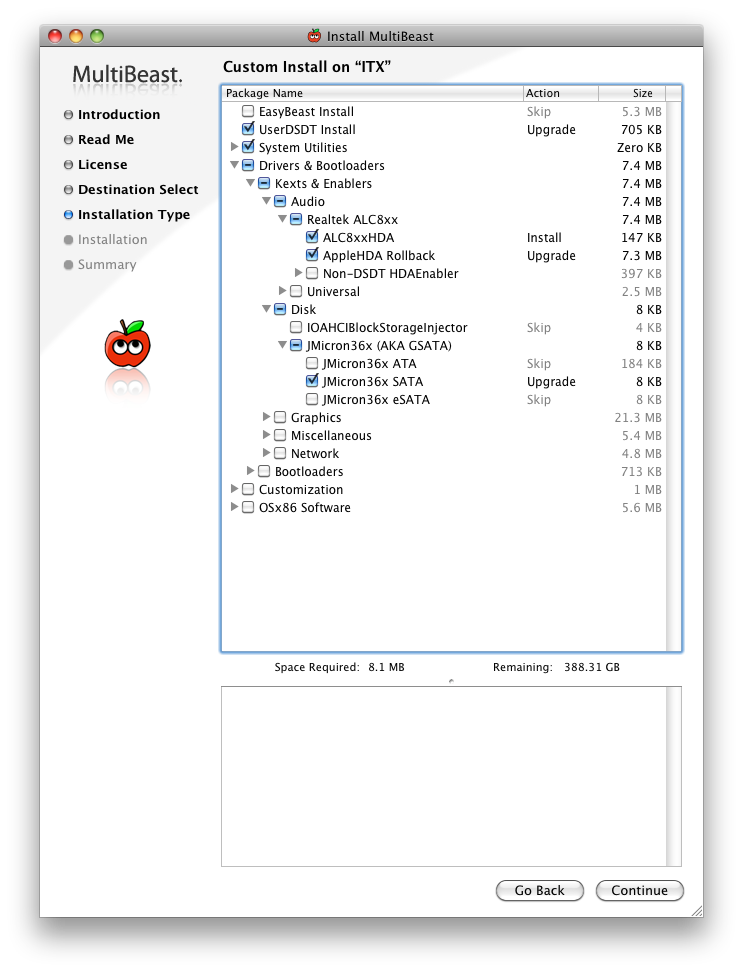
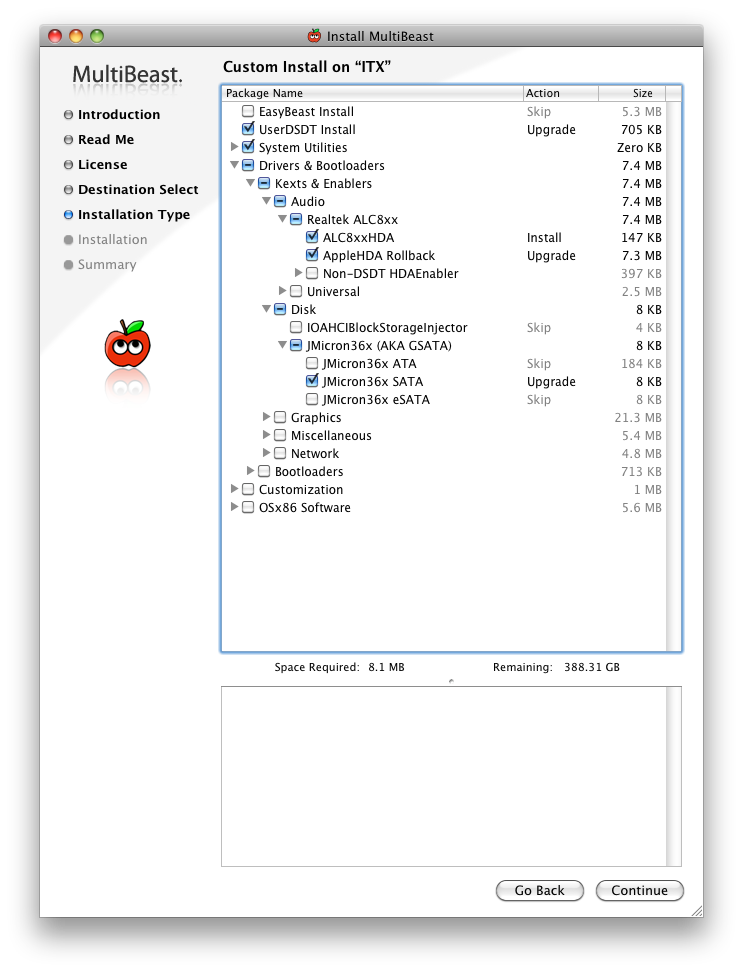
Thx!
Tomas
Last edited by a moderator:
