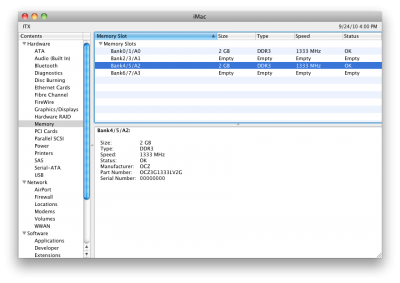- Joined
- Sep 11, 2010
- Messages
- 7
- Motherboard
- Hackintosh Mini
- CPU
- Core i5
- Graphics
- nVidia 550ti
- Mac
- Classic Mac
- Mobile Phone
Actually I didn't have to muck with the driver code at all.
Right in the first post of the VoodooHDA driver thread:
http://www.projectosx.com/forum/index.php?showtopic=355
It describes what to do if you have multiple audio devices (bullet point #4).
The solution is to edit the plist file at /System/Library/Extensions/VoodooHDA.kext/Contents/Info.plist and replace the IOKitPersonalities node with the one in the forum post. Then edit the device ID's to match your system (if you copy/paste don't forget to remove the comments about replacing the ID's ex: "-- place here deviceID of your sound card...").
Getting this ID's is the tricky part. There might be a way to do this in OSX but I don't know what it is. I used Linux and the lspci command:
lspci -nn
Output will be something like:
The device ID is the 8 digit hex number between the square brackets. Except when you put this into the Info.plist file the order is reversed. So for me my onboard HDA chipset ID reported by lspci is 8086:3b56 and must be entered into the Info.plist file as 0x3b568086.
Thanks Tony for the tip, I would not have been able to figure this out without your input.
EDIT: I should point out I get a wicked hiss/hum in the backround. However thats better than no sound at all. I've also used the 0.2.62 version, though I suspect 0.2.5x version would work also (did not test).
Right in the first post of the VoodooHDA driver thread:
http://www.projectosx.com/forum/index.php?showtopic=355
It describes what to do if you have multiple audio devices (bullet point #4).
The solution is to edit the plist file at /System/Library/Extensions/VoodooHDA.kext/Contents/Info.plist and replace the IOKitPersonalities node with the one in the forum post. Then edit the device ID's to match your system (if you copy/paste don't forget to remove the comments about replacing the ID's ex: "-- place here deviceID of your sound card...").
Getting this ID's is the tricky part. There might be a way to do this in OSX but I don't know what it is. I used Linux and the lspci command:
lspci -nn
Output will be something like:
Code:
00:1b.0 Audio device [0403]: Intel Corporation 5 Series/3400 Series Chipset High Definition Audio [8086:3b56] (rev 06)
...
01:00.1 Audio device [0403]: nVidia Corporation High Definition Audio Controller [10de:0be4] (rev a1)The device ID is the 8 digit hex number between the square brackets. Except when you put this into the Info.plist file the order is reversed. So for me my onboard HDA chipset ID reported by lspci is 8086:3b56 and must be entered into the Info.plist file as 0x3b568086.
Thanks Tony for the tip, I would not have been able to figure this out without your input.
EDIT: I should point out I get a wicked hiss/hum in the backround. However thats better than no sound at all. I've also used the 0.2.62 version, though I suspect 0.2.5x version would work also (did not test).