You are using an out of date browser. It may not display this or other websites correctly.
You should upgrade or use an alternative browser.
You should upgrade or use an alternative browser.
GA-H55N-USB3
- Thread starter jcrouch
- Start date
- Status
- Not open for further replies.
- Joined
- Nov 17, 2009
- Messages
- 7,368
- Motherboard
- Z370N WIFI
- CPU
- i7 8700K
- Graphics
- HD 630
- Mac
- Classic Mac
- Mobile Phone
Ok so integrated graphics... the ongoing experiment...
I've managed to get to the desktop, but no acceleration- you can easily have full working graphics with a real card, but for fun I thought I'd do some experimentation. According to a great comment on the blog, I removed:
AppleIntelHDGraphicsFB.kext
And rebooted- magically it's working, but one resolution, and no QE/CI. To manually set resolutions for the display, you can edit your com.apple.boot.plist in /Extra to include your desired display resolution.
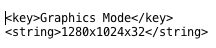
Unfortunately this is the best we have for now for the integrated graphics on the i3/i5 dual cores. But we're hoping to make something work with QE/CI. The issues are that Apple has tied the integrated graphics with the NVIDIA 3xx card inside the newest MacBook Pros and done some strange stuff to enable auto-switching. If we can undo this little trick (who knows if it's even possible) we can enable full acceleration.
I've managed to get to the desktop, but no acceleration- you can easily have full working graphics with a real card, but for fun I thought I'd do some experimentation. According to a great comment on the blog, I removed:
AppleIntelHDGraphicsFB.kext
And rebooted- magically it's working, but one resolution, and no QE/CI. To manually set resolutions for the display, you can edit your com.apple.boot.plist in /Extra to include your desired display resolution.
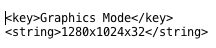
Unfortunately this is the best we have for now for the integrated graphics on the i3/i5 dual cores. But we're hoping to make something work with QE/CI. The issues are that Apple has tied the integrated graphics with the NVIDIA 3xx card inside the newest MacBook Pros and done some strange stuff to enable auto-switching. If we can undo this little trick (who knows if it's even possible) we can enable full acceleration.
- Joined
- Nov 17, 2009
- Messages
- 7,368
- Motherboard
- Z370N WIFI
- CPU
- i7 8700K
- Graphics
- HD 630
- Mac
- Classic Mac
- Mobile Phone
Ok, on the audio front- tested all versions of VoodooHDA- and it looks like the one we want to go with is VoodooHDA 0.2.56 for the H55N-USB3. Digital, front panel, back panel, all ins and outs working. No noticeable hiss or degradation of signal.
More soon.
More soon.
toleda
Moderator
- Joined
- May 19, 2010
- Messages
- 22,830
- Motherboard
- Asus Maximus VII Impact
- CPU
- i7-4770K
- Graphics
- RX 560 + HD4600
- Mac
- Classic Mac
- Mobile Phone
Hi Tony, tried to install VoodooHDA 0.2.56 on my GA-H55N-USB3. In both 10.6.3 and 10.6.4, I get a kernel panics while Multibeast says it is registering components. The monitor shows:
panic (CPU2 caller .... kernel trace at ..... type 14 page fault ... registers ... VoodooHDADevice
error: couldn't open PCI device
VoodooHDA device ....
Debugger called (panic)
Backtrace (CPU2....
Kernel extensions in backtrace....
dependencies: org.voodoo.driver.voodooHDA (0.2.56)
dependencies: com.apple.iokit.IOAudioFamily (1.7.6fc2)...
dependencies: com.apple.iokit.PCIFamily (2.1)
etc.
What's left after the VoodooHDA panics is unbootable (instant panics on memory problems). I haven't been able to get past this. All suggestions welcome.
panic (CPU2 caller .... kernel trace at ..... type 14 page fault ... registers ... VoodooHDADevice
error: couldn't open PCI device
VoodooHDA device ....
Debugger called (panic)
Backtrace (CPU2....
Kernel extensions in backtrace....
dependencies: org.voodoo.driver.voodooHDA (0.2.56)
dependencies: com.apple.iokit.IOAudioFamily (1.7.6fc2)...
dependencies: com.apple.iokit.PCIFamily (2.1)
etc.
What's left after the VoodooHDA panics is unbootable (instant panics on memory problems). I haven't been able to get past this. All suggestions welcome.
- Joined
- May 28, 2010
- Messages
- 45
- Motherboard
- Dell Chromebox 3010
- CPU
- i3-4030U
- Graphics
- HD 4400
- Mac
- Mobile Phone
Having trouble with Ethernet on my H55N-USB3. Using the official Realtek driver in 32 bit mode the chip gets recognized, but no connection is made. Snow Leopard does not see a cable connected.
- Joined
- Nov 17, 2009
- Messages
- 7,368
- Motherboard
- Z370N WIFI
- CPU
- i7 8700K
- Graphics
- HD 630
- Mac
- Classic Mac
- Mobile Phone
Captain Crunch said:Having trouble with Ethernet on my H55N-USB3. Using the official Realtek driver in 32 bit mode the chip gets recognized, but no connection is made. Snow Leopard does not see a cable connected.
Try the alternate driver here: viewtopic.php?f=19&t=3837
Works on 64 bit mode- alternative driver to RealtekR1000SL.
- Joined
- May 28, 2010
- Messages
- 45
- Motherboard
- Dell Chromebox 3010
- CPU
- i3-4030U
- Graphics
- HD 4400
- Mac
- Mobile Phone
tonymacx86 said:Captain Crunch said:Having trouble with Ethernet on my H55N-USB3. Using the official Realtek driver in 32 bit mode the chip gets recognized, but no connection is made. Snow Leopard does not see a cable connected.
Try the alternate driver here: http://www.tonymacx86.com/viewtopic.php?f=19&t=3837
Works on 64 bit mode- alternative driver to RealtekR1000SL.
It's working if I put the official Realtek driver in IONetworkingFamily.kext, but upon sleeping I lose Network. I'll give the 64-bit Realtek1000 a try, but does that fix the wake from sleep issue?
- Joined
- Jun 14, 2010
- Messages
- 2
- Motherboard
- GA-Z77MX-D3H
- CPU
- 3570K
- Graphics
- ATI 6850
- Mac
- Classic Mac
- Mobile Phone
Captain Crunch said:It's working if I put the official Realtek driver in IONetworkingFamily.kext, but upon sleeping I lose Network. I'll give the 64-bit Realtek1000 a try, but does that fix the wake from sleep issue?
this is a problem with the DHCP Lease, try static IP and it should work ... solved the problem for me
i sometimes have this problem with my macbook too, and this is no hackintosh
- Joined
- Apr 7, 2010
- Messages
- 34
- Mac
- Classic Mac
- Mobile Phone
hi tony,
how to enable speedstep using this mobo and i3-530?
TIA
how to enable speedstep using this mobo and i3-530?
TIA
- Status
- Not open for further replies.
Copyright © 2010 - 2024 tonymacx86 LLC
