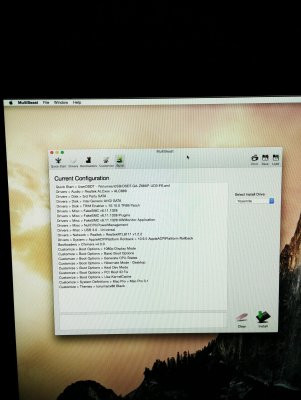- Joined
- Sep 11, 2011
- Messages
- 34
- Motherboard
- GA - Z68XP-UD3
- CPU
- i7-2600k @ 3.40 ghz, no overclock
- Graphics
- XFX 6870 - 2gb, no overclock
Hey guys,
So I recently decided to do a fresh install of Yosemite and have noticed a few problems. For those where this may be TL;DR, the point of this post is to address:
Problems:
1. Slow UI performance, especially with Yosemite and Adobe Collection CS6
2. Slow SSD transfer rates
3. Upon boot following chimera, there is a black screen saying there is an issue with boot, wait 5 seconds (don't know if this has any relevance but I'll include anyways)
The Build:
Motherboard: Gigabyte Z68XP-UD3, award bios F6, no overclock
CPU: i7-2600k, 3.40 ghz, no overclock
Graphics: XFX 6870, 2gb, no overclock
RAM: 32gb @ 1333 mhz, no overclock
SATA 0: Corsair Neutron GTX SSD 480gb, a SATA 3 port (this is where Yosemite is installed)
SATA 1: SanDisk SSD 120gb, a SATA 3 port (this is for my Lightroom catalogue)
SATA 2: SanDisk SSD 480gb, a SATA 2 port (this is for my exported media)
SATA 3: SanDisk SSD 480gb, a SATA 2 port (this is my scratch disk as well as exported media)
What I've done so far:
1. Clean install of Yosemite as per the tonymacx86 guide
2. Installed multibeast 7 with my mobo DSDT (the GA Z68XP-UD3 F6 bios as per the downloads section of this site) as well as the following settings in the attachment.
3. Multibeast completes, I repair permissions and disk for my main SSD - the Corsair Neutron.
4. I install CS6 and Lightroom and ensure the software is updated with the most up to date versions to work with Yosemite such as After Effects. (Side note, After Effects wouldn't open till I put the newest update on it)
5. TRIM was installed via multibeast, and System Information does indicate that TRIM is on.
Results:
1. The programs work, however everything feels extraordinarily sluggish in terms of UI performance.
2. Export speeds are on par for both Lightroom and After Effects.
3. Transfer speeds tested with AJA System Test read approximately Read: 310mb/s and Write: 290mb/s for both the SATA3 and SATA2 ports. When I was still using Snow Leopard, the transfer speeds were approximately Read: 420 mb/s and Write: 400 mb/s for the SATA3 ports and no change for the SATA 2 ports.
Does anyone have any ideas how to fix this?
So I recently decided to do a fresh install of Yosemite and have noticed a few problems. For those where this may be TL;DR, the point of this post is to address:
Problems:
1. Slow UI performance, especially with Yosemite and Adobe Collection CS6
2. Slow SSD transfer rates
3. Upon boot following chimera, there is a black screen saying there is an issue with boot, wait 5 seconds (don't know if this has any relevance but I'll include anyways)
The Build:
Motherboard: Gigabyte Z68XP-UD3, award bios F6, no overclock
CPU: i7-2600k, 3.40 ghz, no overclock
Graphics: XFX 6870, 2gb, no overclock
RAM: 32gb @ 1333 mhz, no overclock
SATA 0: Corsair Neutron GTX SSD 480gb, a SATA 3 port (this is where Yosemite is installed)
SATA 1: SanDisk SSD 120gb, a SATA 3 port (this is for my Lightroom catalogue)
SATA 2: SanDisk SSD 480gb, a SATA 2 port (this is for my exported media)
SATA 3: SanDisk SSD 480gb, a SATA 2 port (this is my scratch disk as well as exported media)
What I've done so far:
1. Clean install of Yosemite as per the tonymacx86 guide
2. Installed multibeast 7 with my mobo DSDT (the GA Z68XP-UD3 F6 bios as per the downloads section of this site) as well as the following settings in the attachment.
3. Multibeast completes, I repair permissions and disk for my main SSD - the Corsair Neutron.
4. I install CS6 and Lightroom and ensure the software is updated with the most up to date versions to work with Yosemite such as After Effects. (Side note, After Effects wouldn't open till I put the newest update on it)
5. TRIM was installed via multibeast, and System Information does indicate that TRIM is on.
Results:
1. The programs work, however everything feels extraordinarily sluggish in terms of UI performance.
2. Export speeds are on par for both Lightroom and After Effects.
3. Transfer speeds tested with AJA System Test read approximately Read: 310mb/s and Write: 290mb/s for both the SATA3 and SATA2 ports. When I was still using Snow Leopard, the transfer speeds were approximately Read: 420 mb/s and Write: 400 mb/s for the SATA3 ports and no change for the SATA 2 ports.
Does anyone have any ideas how to fix this?