- Joined
- Nov 14, 2013
- Messages
- 8
- Motherboard
- GB-BXi7H-5500
- CPU
- 3,1
- Graphics
- 6100 IRIS HD
- Mac
- Classic Mac
- Mobile Phone
Many thanks!! Really, you solved my problem, a hug.
thank you very much!
thank you very much!
thanks for your advices. I have corrected my config.plist as you advised, but it does not work properlyhello glitch fix for skylake hd520, 530
here is fix file. you have to copy AddProperties from fix file in config.plist
i think users of only dvmt 32mb can fix white menubar in el capitan. i want to know it
thanks to Pike @ Alpha
16.11.03 UPDATE. remove device-colors value(wrong location), add HDMI audio info, based device-properties.
enjoy
install
add Method GFX0 to IGPU DSDT Patch + check Intel injection + add Skylake glitch fix-v3 + put your ig-platform-id in config.plist
<dict>
<key>Comment</key>
<string>change GFX0 to IGPU</string>
<key>Disabled</key>
<false/>
<key>Find</key>
<data>
R0ZYMA==
</data>
<key>Replace</key>
<data>
SUdQVQ==
</data>
</dict>
no need tiny ssdt.
thanks for your advices. I have corrected my config.plist as you advised, but it does not work properly
after that I rebooted my notebook,and it works. thanks a lot.Read FAQ, "Problem Reporting"
https://www.tonymacx86.com/threads/faq-read-first-laptop-frequent-questions.164990/
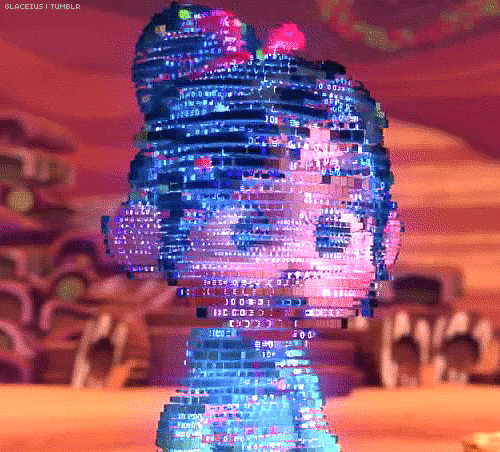
you could try injecting intel, that may work and maybe your ig-platformThats strange, but could anyone please take a look at my config, i edited but it doesn't apply. DVMT Prealloc set to 64MB, tried 96MB too, same effect, just non-stop left corner glitch -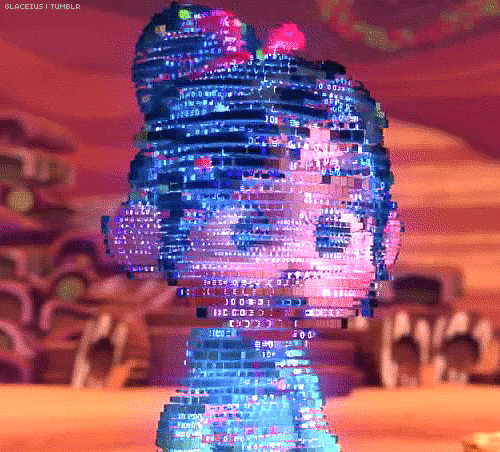
Thats strange, but could anyone please take a look at my config, i edited but it doesn't apply. DVMT Prealloc set to 64MB, tried 96MB too, same effect, just non-stop left corner glitch -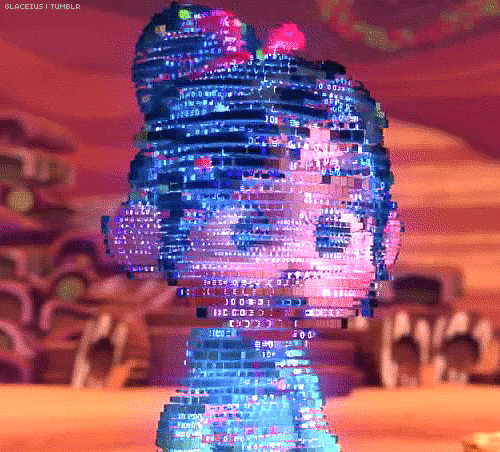
hi I try your patch use but it not worked for my I patch GFX0 to IGPU then patch DGST and then copy paste this patch no errors but dam then reboot it stack changed clover injection id 191B0000. here I put me dsdt1 what I have doneHere is DSDT patch for HD530:
Code:# inject "hda-gfx"="onboard-1" into IGPU (GFX0 originally) into device label GFX0 set_label begin IGPU end; into_all all code_regex GFX0 replaceall_matched begin IGPU end; into method label _DSM parent_label IGPU remove_entry; into device label IGPU insert begin Method (_DSM, 4, NotSerialized)\n {\n If (LEqual (Arg2, Zero)) { Return (Buffer() { 0x03 } ) }\n Store (Package()\n {\n "model", Buffer() { "Intel HD Graphics 530" },\n "hda-gfx", Buffer() { "onboard-1" },\n "AAPL,ig-platform-id", Buffer() { 0x00, 0x00, 0x1b, 0x19 },\n "AAPL,Gfx324", Buffer() { 0x00, 0x00, 0x00, 0x01 },\n "AAPL,GfxYTile", Buffer() { 0x00, 0x00, 0x00, 0x01 },\n "AAPL00,PanelPowerUp", Buffer() { 0x00, 0x00, 0x00, 0x30 },\n "AAPL00,PanelPowerOn", Buffer() { 0x00, 0x00, 0x01, 0x19 },\n "AAPL00,PanelPowerOff", Buffer() { 0x00, 0x00, 0x00, 0x11 },\n "AAPL00,PanelPowerDown", Buffer() { 0x00, 0x00, 0x00, 0x3C },\n "AAPL00,PanelCycleDelay", Buffer() { 0x00, 0x00, 0x00, 0xFA },\n "device-colors", Buffer() { 0x00, 0x00, 0x00, 0x00, 0x00, 0x00, 0x00, 0x00, 0x00, 0x9D, 0x9D, 0xA0, 0x00, 0x00, 0x02, 0x00 },\n }, Local0)\n DTGP (Arg0, Arg1, Arg2, Arg3, RefOf (Local0))\n Return (Local0)\n }\n end;
Now HD530 is absolutely glitch free on Sierra! Arrr
