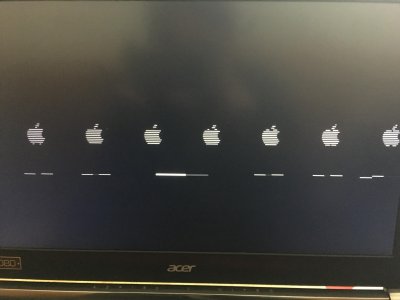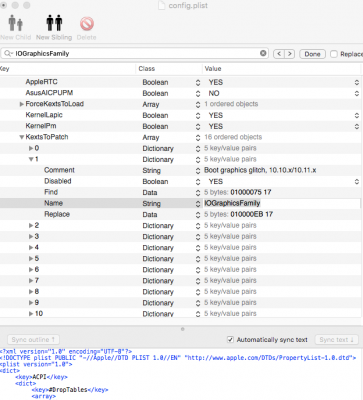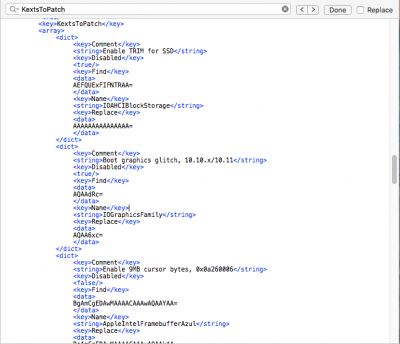- Joined
- Jul 20, 2014
- Messages
- 129
- Motherboard
- ThinkPad W550s
- CPU
- Intel Core i7-5600U @ 2.59 GHz
- Graphics
- k620m/hd5500
- Mac
- Classic Mac
- Mobile Phone
Did you enable CSM/legacy boot?
Post ioreg as ZIP: http://www.tonymacx86.com/audio/58368-guide-how-make-copy-ioreg.html. Please, use the IORegistryExplorer v2.1 attached to the post! DO NOT reply with an ioreg from any other version of IORegistryExplorer.app.
What is the issue?
Sorry for reply late.
I'm sure that I enable CSM/legacy boot.