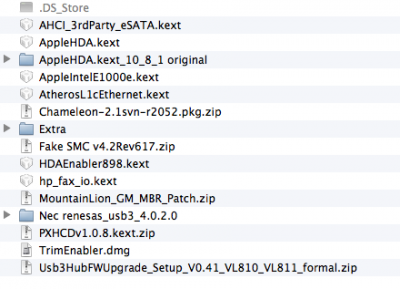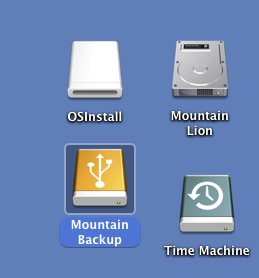- Joined
- Nov 28, 2011
- Messages
- 330
- Motherboard
- GA-Z77X-UD5H-Clover
- CPU
- i7-2600K @ 4.6GHz OC
- Graphics
- GTX 1060
- Mac
- Classic Mac
- Mobile Phone
If you can use any and all USB 2.0 devices in the Intel USB 3.0 ports, then you're the one and only on this entire forum so far. Care you share your secret?
Some things like mice or keyboards might work, but no-one in the entire TMX team has managed to get a USB 2.0 storage device to work in a USB 3.0 port, so clearly you've managed to do the impossible and as such it would be nice to know what you've done. A few screenshots would be nice to start with.
Thanks for your nice comments.
First, I installed a clean version of 10.8.0 and then imported user data and programs from a clone copy of my 10.7.4 installed on other PC.
I got issues of /S/L/F directory corrupted with some 10.7.4 files and so system applications like Address book not working.
I did a new install from 10.8.1 (12B9) installer downloaded from AppleStore and updated my old 10.7.4. install.
Because, I wanted to make a MBR install and having control on what is inside, I made my own USB boot (not Unibeast or Xmove).
First of all, I removed all special Hackintosh kext except FakeSMC.kext in my old install.
First, I installed a clean version of 10.8.1 and then imported user data and programs from a clone copy of my 10.7.4 installed on other PC.
I got issues of /S/L/F directory corrupted with some 10.7.4 files and so system applications like Address book not working.
I did a new install from 10.8.1 (12B9) installer downloaded from AppleStore and updated my old 10.7.4. install.
Because, I wanted to make a MBR install and having control on what is inside, I made my own USB boot (not Unibeast or Xmove).
First of all, I removed all special Hackintosh kext except FakeSMC.kext in my old install.
GA-Z77X-UD5H 1.0 (from late April), bios F7 with i7-2600k
MBR install on Samsung SSD using SMBIOS 12,2 a standard bootlist in \E, no DSDT. Home made SSDT. Chameleon snv 2.1 v2052. FakeSMC 4v617 (without plugin). PXHCD v1.0.9 modded (for a NEC µDP7200200A PCIe card = working ok). Trim Enabler 2.2.
For all other stuffs (2 networks, extra sata, ALC898), I used kext from Multibeast 5.0.2.
Graphic card, USB Bluetooth are working OOB. Other devices like printers, flat scanner, film scanner… are using regular drivers for Mac.
Detail configuration is in my profile (I have 2 brackets of 2 xUSB3 – Front on near memory connector, back on the closest connector).
I updated the firmware of NEC and of VIA VL810 hubs to the last version under windows.
//// Edited
There is a new version of LaCie driver hacked by Peter Haas (v1.0.10)
For NEC: 2 or 4 ports, Etron and ASMedia (only with last firmware). See comments on the site.
http://www.osx86.net/view/3187-pxhcd.kext.html
////
List of files used is attached.
All USB seems to work correctly (including front, those from memory close connector) with various USB2 devices and with my only USB3 device (Akasa USB3 / SATAIII dock).
Before front was working only with USB3 device and self-disconnecting often before the end of CCC disk cloning.
All seems perfect except Sleep/Wake (going out of sleep by itself), the bloody problem of green jack and strange Intel network behavior (IP address empty, no check option for wake on lan) but working flawless.
You asked screenshots. I attached the view of Icons on desktop and of the corresponding devices plugged...