- Joined
- Mar 8, 2017
- Messages
- 20
- Motherboard
- Gigabyte Z170X Designaire
- CPU
- Intel i7 6600K
- Graphics
- GTX 1070
- Mac
- Mobile Phone
OK I've attempted just about everything listed in this thread--really went down the rabbithole trying to get the web drivers to work. Let me know if it would help and I'll detail everything I tried.
I can only access this drive via bootable usb--it gives me the Apple logo without a loading bar during startup normally AND in recovery mode. Graphics listed as "Display 7 MB"
Also, I do have a free CCC backup of my trusty Sierra install but it's not bootable. This is confusing.
See my config and verbose error screenshot attached. What should I do next?
Thanks in advance.
I can only access this drive via bootable usb--it gives me the Apple logo without a loading bar during startup normally AND in recovery mode. Graphics listed as "Display 7 MB"
Also, I do have a free CCC backup of my trusty Sierra install but it's not bootable. This is confusing.
See my config and verbose error screenshot attached. What should I do next?
Thanks in advance.
Attachments
Last edited:

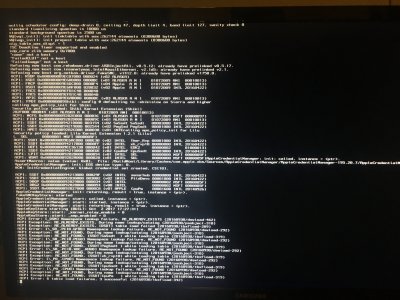

![20171129_224406[1].jpg 20171129_224406[1].jpg](https://www.tonymacx86.com/data/attachments/250/250908-4bac6a2c388fd889d1c0070fb664eaba.jpg)
![20171129_223851[1].jpg 20171129_223851[1].jpg](https://www.tonymacx86.com/data/attachments/250/250909-60edba5e6ee159974c34c25f75a04cf4.jpg)
