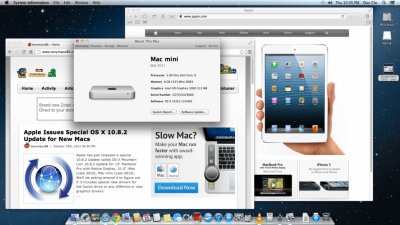Yeah, i mean i understand that perfectly, i have used both laptops and desktops for many years, i have used a few macbooks but not for prolonged periods of time. I love the gestures, especially because it gives me that ipad feel, which i also own, but for regular every day use the mouse is still my favorite thing to interface with on the computer.
My magic track is on the way i will report on my opinion of the use of the pad.
Well, my magic track pad came in, ive been using it as much as i can, but i would like to report that using the pad vs the mouse is still not what i expected, there are things i can still do faster with the mouse (2 buttons and a roller), and for some reason i still havent found the necessity to use it 100% of the time. So i still have to continue with it and get used it.
Anyway, its cool to be able to scroll, get to mission control, get into the gadgets page, switch desktops, etc., but most of that stuff can also be done with the keyboard and mouse, also accessing the notifications panel, etc., however, i will keep going to see what happens.
Just thought id update my thread. All in all, the hackintosh has become my main PC and it has been running flawlessly. Along with the trackpad i ordered the Targus bluetooth adapter suggested by the forum, no problems what so ever to get it running and working properly.
One thing i did have to leave deactivated and i have been reluctant to try and get working properly is sleep. Does anybody have any suggestions on what might be going on with my system? Here are the details, when i leave the machine on for extended periods of time, say a few hours or overnight without any activities when i come back and hit any key on the keyboard what pops up on the screen is the "white noise" like flickering image on the screen and on the times ive been messing with it the PC has image has not returned to normal and i've had to hard reset the ECU and even has gone as far as to kernel panic to the point of not letting me back into it without reformatting and reinstalling everything from scratch. The other thing i have been seeing, but not really complaining is the audio "pop" when sound has not been happening for a few mins then you do something to generate sound there's a "pop" right before sound starts.
Any comments on this?
Thanks for browsing.