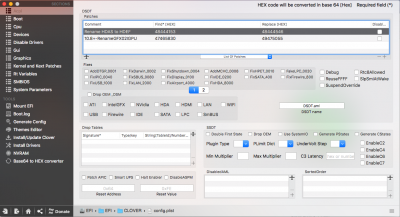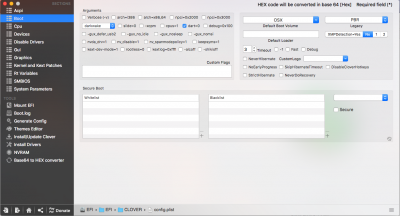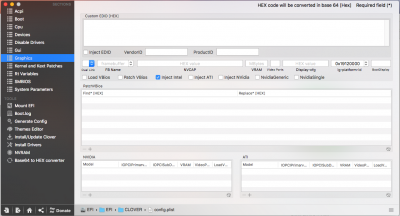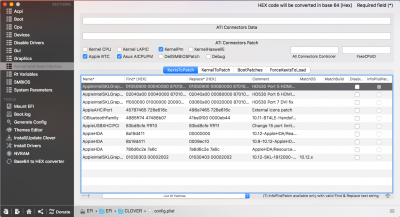- Joined
- Apr 21, 2017
- Messages
- 4
- Motherboard
- Gigabyte H170N-WI-FI
- CPU
- i7-6700K
- Graphics
- Intel® HD Graphics 530
- Mac
- Mobile Phone
System runs on Sierra 10.12.4
Motherboard Gigabyte H170N-WI-FI
CPU: i3 6100
GPU: Intel HD530
Drivers installed through Multibeast 9.0.1 with setting for iMac 14.1. Intel drivers installed.
EFI/CLOVER/config.plist
Possible boot scenarios:
1. HDMI monitor turned on, DVI turned off
2. System boots
3. Turn on DVI monitor after login
4. DVI monitor asleep, but detected and screen is extended.
OR
1. HDMI and DVI turned on
2. OS boots
3. OS crashes before login appears
AND FINALLY WORKING WAY
1. HDMI and DVI turned on on BIOS POST
2. Turn off DVI monitor quickly before CLOVER appears
3. Turn DVI monitor once login screen appears
4. Now both monitors working.
Does anyone have ideas how fix it so that it works without such strange boot sequence?
It seems that if DVI monitor is turned off during POST it doesn't assign correct address to the DVI port. But having both on crashes system but only during boot (Try injecting Intel earlier?). I don't have much knowledge of OSX, so could someone knowledgable please help?
Motherboard Gigabyte H170N-WI-FI
CPU: i3 6100
GPU: Intel HD530
Drivers installed through Multibeast 9.0.1 with setting for iMac 14.1. Intel drivers installed.
EFI/CLOVER/config.plist
Possible boot scenarios:
1. HDMI monitor turned on, DVI turned off
2. System boots
3. Turn on DVI monitor after login
4. DVI monitor asleep, but detected and screen is extended.
OR
1. HDMI and DVI turned on
2. OS boots
3. OS crashes before login appears
AND FINALLY WORKING WAY
1. HDMI and DVI turned on on BIOS POST
2. Turn off DVI monitor quickly before CLOVER appears
3. Turn DVI monitor once login screen appears
4. Now both monitors working.
Does anyone have ideas how fix it so that it works without such strange boot sequence?
It seems that if DVI monitor is turned off during POST it doesn't assign correct address to the DVI port. But having both on crashes system but only during boot (Try injecting Intel earlier?). I don't have much knowledge of OSX, so could someone knowledgable please help?