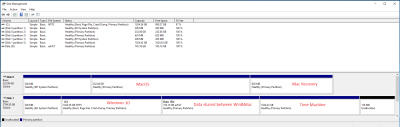- Joined
- May 5, 2017
- Messages
- 18
- Motherboard
- GA-Z270M-D3H
- CPU
- i7-7700K
- Graphics
- GTX 1050
- Mac
- Mobile Phone
Hi, I am currently having a problem of stucking at the BIOS. I have 2 situations:
1. If I only plug in the Hackintosh SSD SATA cable, everything works fine, boot straightly into Mac. No problem at all.
2. If I plug in both Hachkintosh SSD & Win10 HDD SATA cables, I will stuck at the BIOS (the screen with Gigabyte logo only), not even having the Clover boot option screen.
With both drives connected boot to BIOS, I already set the Mac OS drive as first in BBS boot order. This caused the situation 2 occurred. I have 2 boot options when I connect both drive: The UEFI OS from SSD and Windows Boot Manager from HDD. If I boot from SSD, the 2nd situation happened. If I boot from HDD, it will boot to Windows 10 normally. Please advise what can I do.
I have to use my HDD by plugging in it after I booted into Mac which is very frustrating. Hope anyone can help me solve this problem. My configurations are as below:
GA-Z270M-D3H
i7-7700K
Inno3D GeForce GTX 1050 Ti X2
Samsung 850 EVO 250GB (Mac installed)
WD Blue 2TB (Windows 10 Installed)
Kingston DDR4 2400MHz 8GB
For your information, both of my SSD(Hackintosh installed) and HDD (Windows10 installed) have the EFI partition already. But I do not know where went wrong. I was following this guide to help installing dual OS: https://www.tonymacx86.com/threads/guide-multibooting-uefi-on-separate-drives.198869/
Thanks!
1. If I only plug in the Hackintosh SSD SATA cable, everything works fine, boot straightly into Mac. No problem at all.
2. If I plug in both Hachkintosh SSD & Win10 HDD SATA cables, I will stuck at the BIOS (the screen with Gigabyte logo only), not even having the Clover boot option screen.
With both drives connected boot to BIOS, I already set the Mac OS drive as first in BBS boot order. This caused the situation 2 occurred. I have 2 boot options when I connect both drive: The UEFI OS from SSD and Windows Boot Manager from HDD. If I boot from SSD, the 2nd situation happened. If I boot from HDD, it will boot to Windows 10 normally. Please advise what can I do.
I have to use my HDD by plugging in it after I booted into Mac which is very frustrating. Hope anyone can help me solve this problem. My configurations are as below:
GA-Z270M-D3H
i7-7700K
Inno3D GeForce GTX 1050 Ti X2
Samsung 850 EVO 250GB (Mac installed)
WD Blue 2TB (Windows 10 Installed)
Kingston DDR4 2400MHz 8GB
For your information, both of my SSD(Hackintosh installed) and HDD (Windows10 installed) have the EFI partition already. But I do not know where went wrong. I was following this guide to help installing dual OS: https://www.tonymacx86.com/threads/guide-multibooting-uefi-on-separate-drives.198869/
Thanks!
Last edited: