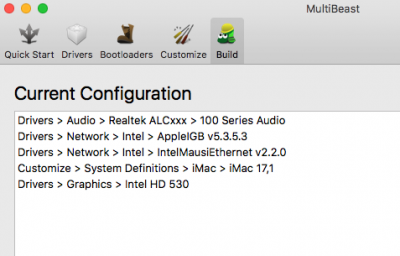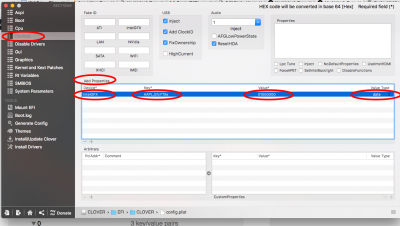Hi Jithin.C.V.
Sorry, couldn't figure out how to add picture locally, so did my usual "ooh I can work around that" ;-)
Just tried drag & drop - that worked!
Thanks for the assist, I've continued to experiment (lots) to try & work out what's going on & I've made a lot of progress...I will write this up more fully soon because it's a combination of different notes from all sorts of different places, so seems fair to combine all the relevant info from all the places I gleaned it. (Once I've done it a couple more times to make sure I understand).
What's working:
Video now no longer kernel-panics, because the BIOS now has a whole bunch of memory allocated to IGFX, so it now boots successfully...(I knew it was only a small step missing.)
So Multibeast +
Audio now working - Multibeast RealTEK ALCxxx 100 Series Audio setting (ALC1150 seemed OK in El Capitan, but not Sierra).
Graphics - Intel HD530 natively, with BIOS set to IGFX and minimum 512Meg pre-allocated & MAX as maximum allowed.
NVME disk is also working, easier than I thought, using the KernelAndKextPatches from
here and a text editor, at the right time & in the right order & without typos etc.
Took me a long while to understand some of what CloverEditor was doing, and how to use it, still not 100% sure!
Nvme disk is working, read 2Gbps, wrote about 1Gbps, surprising, but satisfying at last.
Outstanding tasks:
1st boot always kernel-panics, sometimes 2nd as well, but then boots OK. All I got from the screen was "fault CR2" but it's not a show-stopper, so maybe later.
Screen has a glitch in top left, by the apple menu, but again not a show-stopper.
Don't want WiFi, but may consider BT, as I have a kbd/trackpad...
Want to understand what Multibeast is actually doing as it doesn't seem to overwrite config.plist.
Now on to dual-booting windows, found a note about that on here somewhere...let me just...
Ta
TTFN