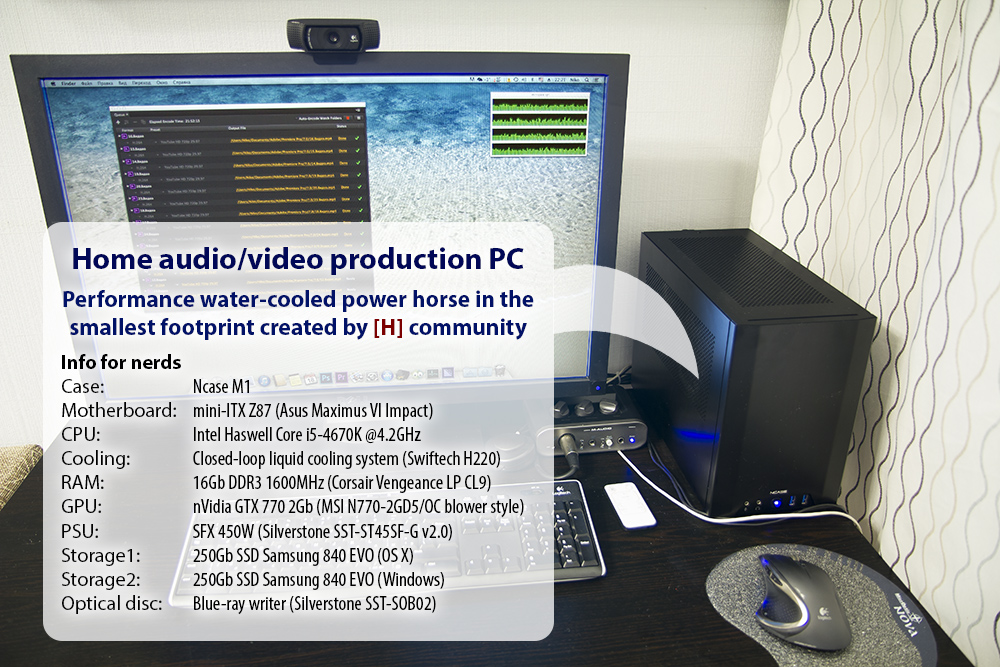- Joined
- Apr 23, 2014
- Messages
- 38
- Motherboard
- ASUS Gryphon Z97 Armor Edition
- CPU
- Intel I5 4570
- Graphics
- nVidia GTX 750Ti
@diddi
Thanks for your reply. I would like to look back the post and find frfrfrfr's thread.
I would like to look back the post and find frfrfrfr's thread.
I did used chimera actually. the screen was captured later and I forgot to tick that. i"m sorry to make you confused.
Now I'm pretty sure that the reason I cannot boot without -x enter mavericks is because of the HD4600 driver. I had tried to use maciasl with PJALM's code but things got worse now.
Thanks for your reply.
I did used chimera actually. the screen was captured later and I forgot to tick that. i"m sorry to make you confused.
Now I'm pretty sure that the reason I cannot boot without -x enter mavericks is because of the HD4600 driver. I had tried to use maciasl with PJALM's code but things got worse now.