- Joined
- Apr 3, 2013
- Messages
- 126
- Motherboard
- ASUS MAXIMUS VI Impact
- CPU
- i5-4670K
- Graphics
- GTX 770
- Mac
- Mobile Phone
didii's Claire9 Haswell build
ASUS Maximus VI Impact | i5-4670k | GTX 650 TI Boost

ComponentsASUS Maximus VI Impact | i5-4670k | GTX 650 TI Boost

ASUS Maximus VI Impact (Socket 1150) Motherboard
http://www.newegg.com/Product/Product.aspx?Item=N82E16813132039
Intel i5-4670k Haswell Processor
http://www.newegg.com/Product/Product.aspx?Item=N82E16819116899
Gainward GTX 650 TI Boost Graphics Card
http://www.gainward.com/main/vgapro.php?id=902&lang=en
Corsair Vengeance LP 8GB (2 x 4GB) DDR3
http://www.newegg.com/Product/Product.aspx?Item=N82E16820233199
Western Digital Black 2.5 HDD 7200RPM 750GB SATA III
http://www.amazon.com/Western-Digital-Black-Notebook-WD7500BPKX/dp/B00DSUTX3O/
Already Owned
Sandisk Extreme SSD 240 GB
http://www.newegg.com/Product/Product.aspx?Item=9SIA0AJ11G8005
Cooler Master Silent Pro M2 - 720W PSU
http://www.newegg.com/Product/Product.aspx?Item=N82E16817171067
Dell S2340L IPS Monitor
http://www.newegg.com/Product/Product.aspx?Item=N82E16824260105&Tpk=Dell%20S2340L
Microsoft Lifecam Studio
http://www.newegg.com/Product/Product.aspx?Item=N82E16826105465
Comments
Claire9 is the name of my PC. She's a replacement for Alice7 (Ivy Bridge hack), because i want a smaller system that won't fill up half of my desk. On the OSX side, Im using this system mainly for music recording and uni works, and on the Windows7 side for gaming. Mavericks installation went smoothly, even smoother than my previous Z77 gigabyte build. I don't need to boot with -x in order to get into OSX after installation.
No DSDT required for this motherboard, and both USB 2.0 and USB 3.0 ports at the back I/O gives me the correct speeds, according to the device plugged in. Microsoft Lifecam Studio also works OOB. However, as anticipated, WiFi and bluetooth from the mPCIE combo card are not detected in OSX. Bluetooth and WiFi works using Toleda's kext file.
I couldn't boot without my Chimera USB. This ASUS series 8 motherboards don't support legacy GPT boot. I tried to install Clover, but im not very comfortable with it. Need to read more about it. I also tried to install chimera in the EFI partition using this method, but it screwed up my Windows7 OS. Therefore, I stick with the Chimera USB boot. Booting from EFI partition using this method works for me. Check below for details
Note: I used the DVI output from my GTX 650 TI boost during the whole setup process.
Installation process
Step 1: Create a Unibeast USB installer
Follow Tony's guide here
Step 2: Set up your BIOS
Load the optimised default in the maximus impact's BIOS, and change the secure boot to other OS
Step 3: Format the Drive
Boot into the Unibeast USB installer, choose your language, then click utilities, and choose disk utility. If installing Mavericks and Windows in the same drive, create 2 partitions in the drive, use mac os extended journaled for OSX, and FAT32 for Windows. Otherwise, just create 1 partition, and format it to mac os extended journaled if you're only using OSX in this system
Step 4: Install the OS
If dual booting with Windows, please install Windows first before installing Mavericks. Otherwise, just proceed with the Mavericks installer.
Once Mavericks has been installed to your hard drive, you're almost done! You just need to run multibeast and tick the options needed. Check below for my settings.
Multibeast Settings
I seperated 2 multibeast settings here. The first one is for drivers and kexts (installed to your OSX hard drive), and the second one is to create the Chimera USB. Why not use the original Unibeast USB for boot? Because i don't know how to add/change the boot options in Unibeast USB, and I only use it for the "Oh crap, i can't boot up" moment.
My Drivers and kexts settings (installed to your OS drive):
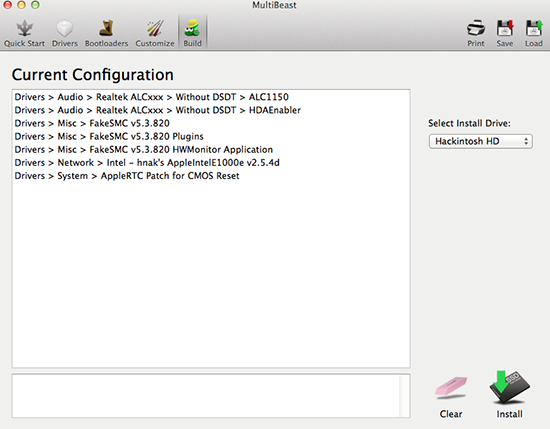
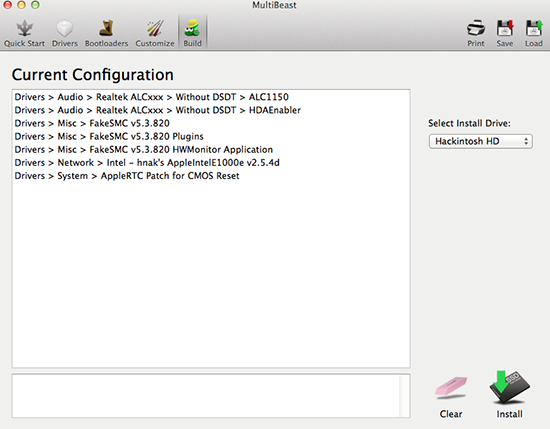
Format a dedicated USB drive for Chimera. Use MBR partition scheme, then install the following configurations in your Chimera USB.
Chimera USB settings:
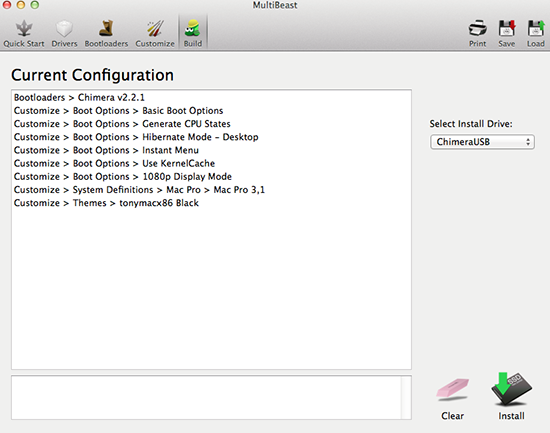
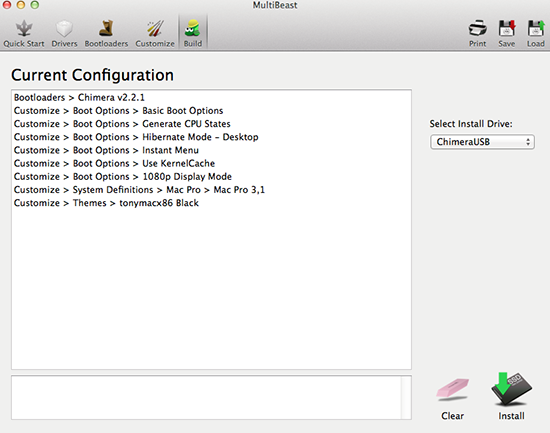
Now in order to check whether your Chimera USB is working, physically unmount your unibeast USB from your motherboard if you haven't. Reboot your system, and choose to boot from your Chimera USB. Lastly, in order to enable facetime and iMessage, add FileNVRAM.dylib into your /Extra/modules folder.
Booting from EFI partition
I followed this method to boot without using a dedicated USB drive (in this case, the Chimera USB). Basically I followed tony's guide, however, i did a small changes to it. Instead of installing Chimera to the EFI partition from my OS drive, I installed it to my EFI partition in my Data drive.
Here's the diagram:
OS drive (SSD):
- EFI
- OSX
- Win7
Data drive (HDD):
- EFI ------------------> I Installed Chimera into this partition
- OSX data
- Win7 data
The reason i did this is because installing Chimera in the EFI partition from the OS drive screws up my Win7 partition, no matter what i did. I don't know why though.
Once Chimera has been installed, go into BIOS and do the followings:
- Disable fast boot
- Enable CSM, and prioritise everything to legacy OPROM
- Set #1 boot priority for the drive where Chimera is installed (in this case, my data drive)
- Save changes and exit
If it still brings you to the BIOS screen every time you do a cold boot, try resetting the CMOS from the clear CMOS button at the rear I/O.
Optional:
Because we boot using the Chimera USB, it will show in our desktop all the time. For people like me, it's quite annoying to have that Chimera USB icon sitting at the desktop all the time. Therefore I made a simple Eject workflow using Automator. What you need is just drag that Chimera USB into the workflow, then click Files & folders from the sidebar, look for Eject Disk, and drag it to the workflow. You will have something like this.
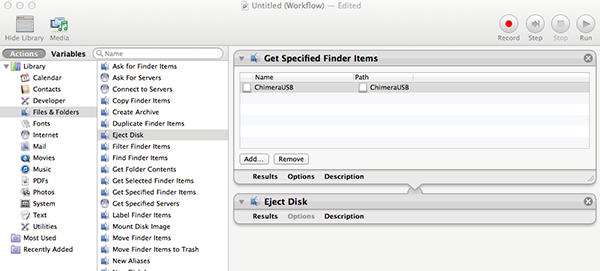
Save it as an application, and save it inside your application folder. Add it to your login items.
It will unmount the Chimera USB whenever we log in.
Bluetooth and WiFi
Bluetooth and WiFi works after installing the bcm4352.kext file from Toleda.
Here's the download link https://raw.github.com/toleda/airport_pcie-hm/master/airport_kext_enabler/bcm4352.kext.zip
I used KextBeast to install it.
(Thanks to Toleda for creating the kext file, and Treyman484 for letting me know about it
In 10.9.1 Bluetooth doesn't work anymore, but WiFi is still working
Benchmarks
General Benchmarks using Geekbench 3
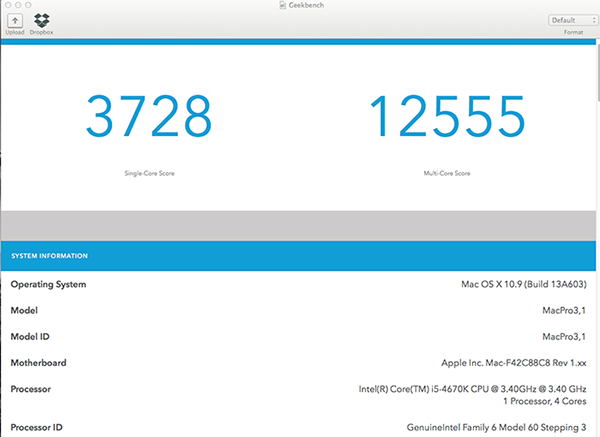
Unigine Heaven Benchmark 4.0

Luxmark
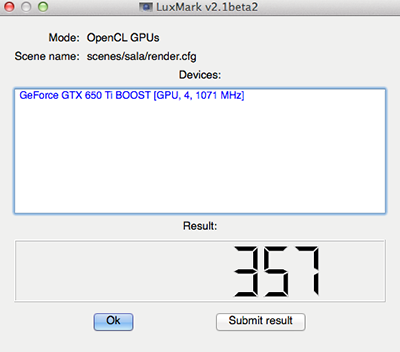
That's it, guys. Hopefully it helps anyone who's trying to run OSX with this motherboard. Reply to this thread, or message me for any questions 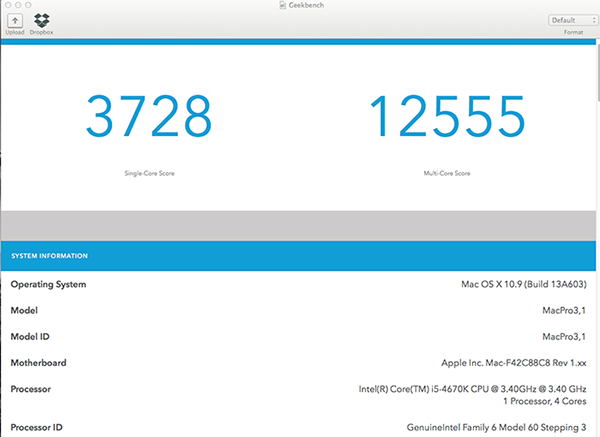
Unigine Heaven Benchmark 4.0

Luxmark
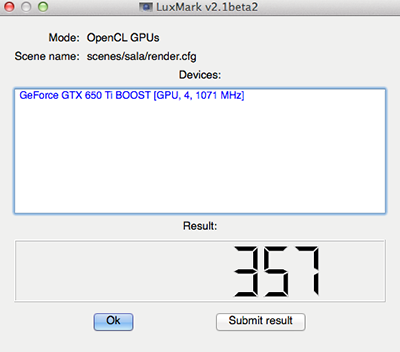
Edits:
22 Nov 2013 - WiFi and Bluetooth works
20 Dec 2013 - 10.9.1 Update: Bluetooth doesn't work anymore, but WiFi is still working
16 Jan 2014 - Booting from EFI partition works
Big big thanks to Tony, and everyone who has contributed to this wonderful community. Im learning a lot from this site
Last edited by a moderator:
